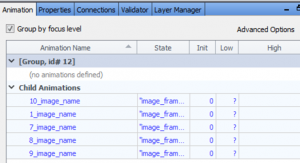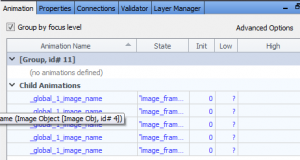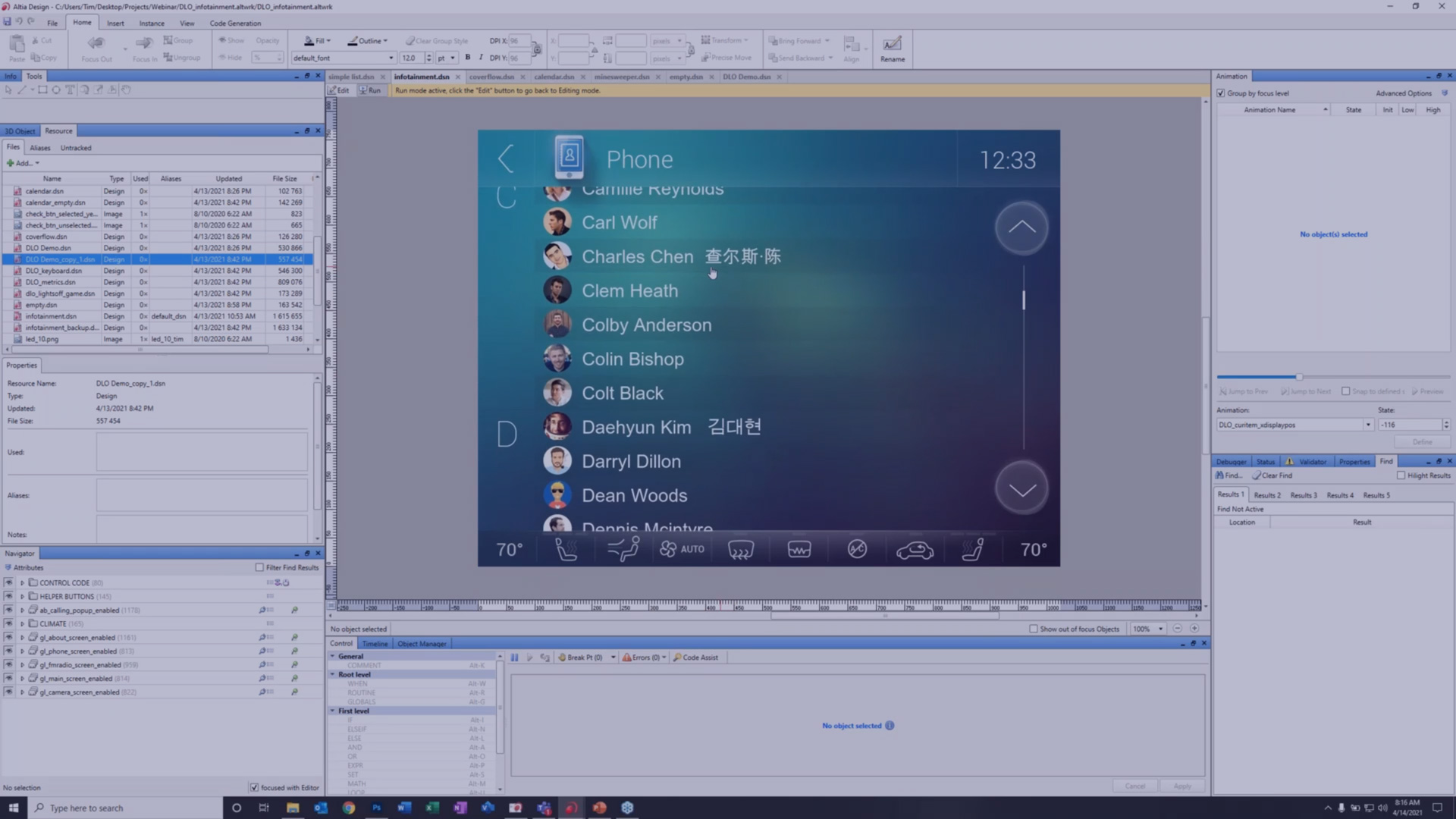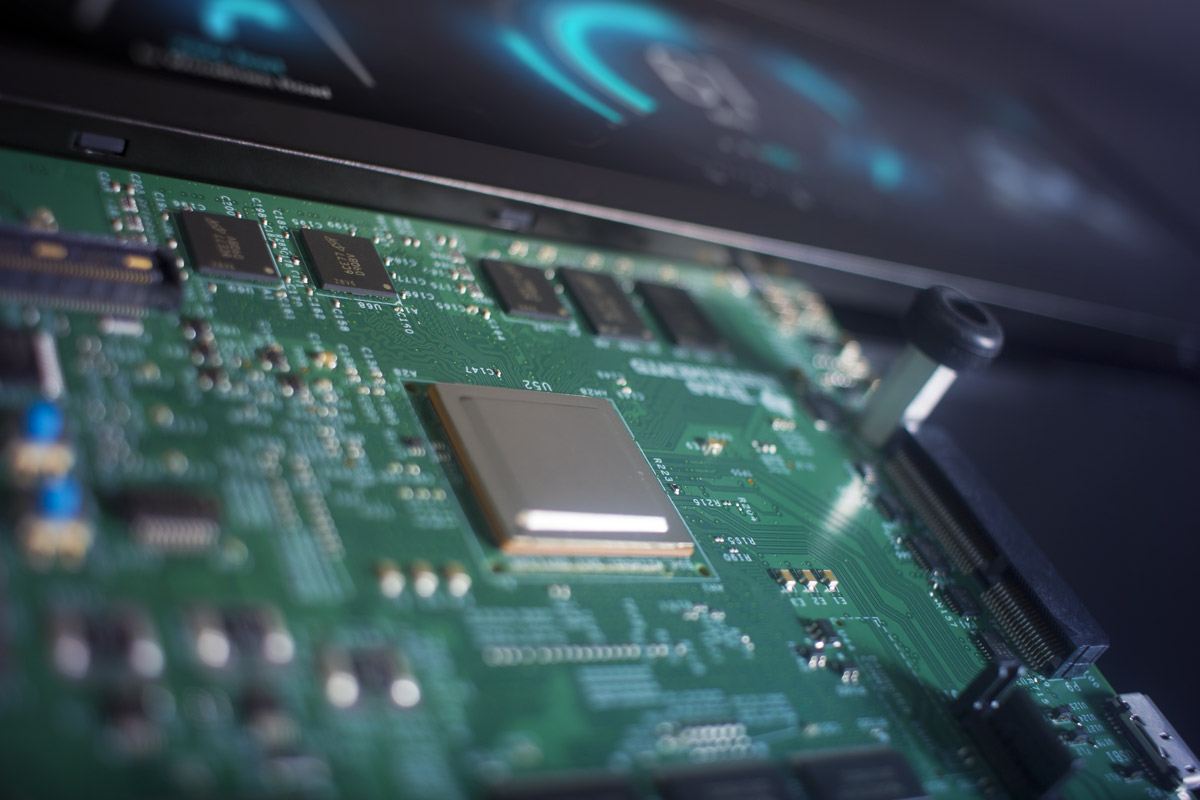HMI, GUI, GPU, HUD, UI, UX—we have quite a few acronyms in the user interface software industry and we can easily get caught up in our own version of alphabet soup. If you’re just getting started with HMI design for automotive systems (or medical devices, home appliances, consumer devices or fitness equipment – since the basic principles apply), you’re in the right place. We’re going to break down some of these terms, dive into automotive HMI software and talk about what it takes to develop your own HMI or GUI.
First, let’s define HMI
A Human Machine Interface (HMI) is the user interface that connects a person to a device. HMIs use special software so that engineers can program any desired functionality.
We like to think of HMIs, especially automotive HMI, as the place where art meets engineering. You want your HMI to balance art and design with high performance and intuitive functionality. Does this sound a bit like UI? Yes, we think so too. We’re talking about UX (user experience) and UI (user interface) when it comes to HMIs and GUIs as well.
Now, what about GUI vs. HMI? GUI (pronounced gooey), or graphical user interface, is a term that software engineers tend to know and use because the focus is on the graphics.
The term HMI is something that took hold in the auto industry because the focus is on the machine and there are hundreds of ways a human can interface with the machine, not just the GUI. However, in our case we tend to think of HMI and GUI as one in the same.
We love graphics and bringing them to life in beautiful and useful ways. Our GUIs can blur the line with HMI because we’re not just designing the vehicle’s screens that are front and center—we are often integrating voice, logic, physical controls and more.
HMI for automotive design and development
When we think about automotive HMI, all of our embedded displays should give the end-user a peek into the machine, but still keep the magic alive. The HMI will include all of the displays a human can touch, see or use to control the car’s functions or receive feedback on how the car is performing.
With automotive HMI design, we encounter a multitude of new acronyms, especially concerning automotive instrument clusters:
- IVI: in-vehicle entertainment
- RSE: rear seat entertainment
- HUD: head up display
Other words you might come across: interface, screen, display, digital dashboard, e-cockpit, integrated cockpit or domain controller. These are terms that are sometimes used interchangeably, depending on the industry or team member.
Our HMI software allows the engineer to design what the driver or operator will actually see on the screen. The screen might have buttons, maybe a touch screen maybe not, that control what the HMI is meant to do—whether that is display speed, play your favorite music or highlight obstacles on the road—all of these are designed with the end-user in mind.
All of these HMI elements vary as far as user interaction. This is why we need to work together as designers, software engineers, UX experts and hardware engineers. We need all of these perspectives to bring the HMI to life.
Problems and solutions
If you’re just getting started with HMI, some of the concerns that come up first tend to be: who does what and how much does it cost? Let’s talk about the team first. Typically, building an embedded display requires an artist or designer, UX and UI experts, software engineers, hardware engineers, system architects and testers.
The artists have such a broad range here – they may not just be a graphic designer. We tend to see artists or designers bringing in logic as well as beauty. Here at Altia, we tend to utilize our GUI or HMI developers in the artist role, because they can create the art, but also code it.
The software developers or engineers in this role will be the people writing and integrating that code, while the system architects fit all the pieces in place, really thinking about where this code will run. That’s where the hardware engineers come into the workflow.
Next, the testers make sure it actually works – this activity may take a variety of forms, but ultimately the team is testing for quality assurance and reducing time-to-market. Does the code do what we want it to do?
We know that automotive HMIs need to be fast and intuitive, but they also need to be fail-safe. All the while, the UX team is really thinking about why and how the end-user will press the button.
The next obstacle: cost
At first, you might think it’s cheaper to design your GUI in-house, especially if you have someone who can code by hand. However, when you really start planning it out, you will quickly see that all of the variations can grow, taking way more time and energy than you planned.
In addition to someone who can code, you will need an artist or designer. This is the part we love, where the magic of bringing a GUI to life happens. Altia Design, our GUI editor, offers the power to turn your artists’ artwork into completely custom user interfaces.
Your artists can design in any 2D or 3D graphics tool– Photoshop, Illustrator, Maya—whatever they want to use. Altia Design turns those graphics into functional prototypes and prepares them for the deployable code you need for your project.
We know that the upfront costs can be daunting, and we’re here to help find solutions that will work for you. We can fill the gap that your team is missing, ensuring that your GUI has exceptional quality and delivers results.
Beyond automotive HMI
If you truly stop and think about how humans interface with a vehicle, the automotive industry has been working with HMI in some capacity for over one hundred years. As automotive complexity has grown and the pervasiveness of displays has increased, those HMI designers are putting more and more content onto embedded screens. Functional safety is now a big concern. You need to have the correct safety-critical data on the car’s displays at the right time.
Beyond automotive, the medical industry is seeing the need for embedded displays for medical machines and devices. It’s a critical time for people to be able to interact with the machines that we’re starting to see in every emergency room, operation room and at the bedside. Medical device manufacturers are challenged with creating intuitive interfaces so that surgeons can perform operations with speed, and most importantly, safety.
Medical device developers face the same challenges as automotive HMI development teams—to provide fail-safe user interfaces for their devices.
Altia has been working with companies beyond automotive to provide HMI design for safety-critical systems –like medical devices and medical applications, like insulin pumps, blood recovery systems and anesthesia solution. Check out two recent case studies: Medtronic Develops FDA-Certified Medical Device with Touch Screen and Multi-Language Support and High Impact, Low Power, Life-Saving GUIs to learn more about these medical GUIs.
When we think about HMI, it comes down to software design that allows humans to guide what the computer communicates to the end-user. Ultimately, providing a visual representation of what’s happening inside a car, washing machine or medical device.
If you’re trying to figure out a solution for your HMI, GUI, embedded screen—whatever you choose to call it—we can help. Contact us at [email protected].