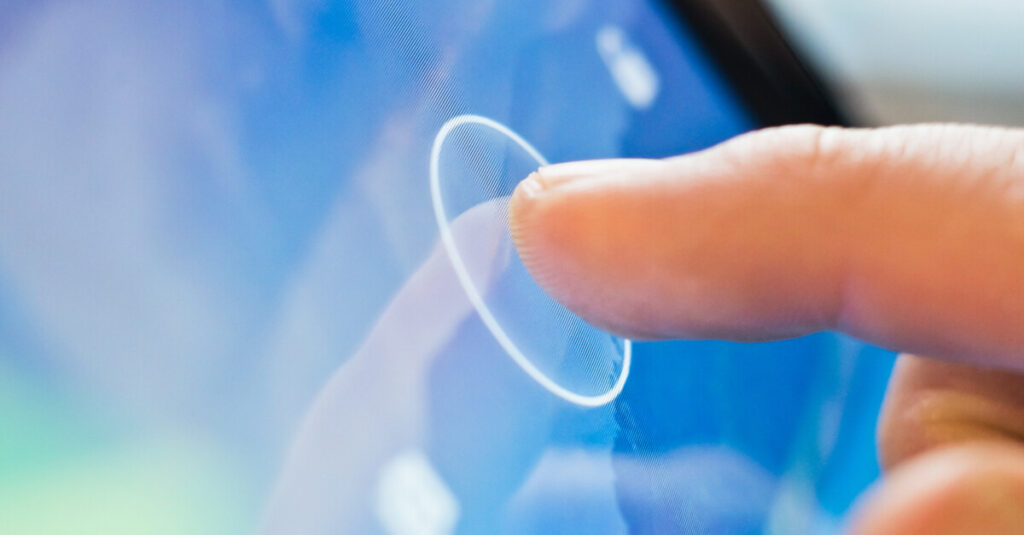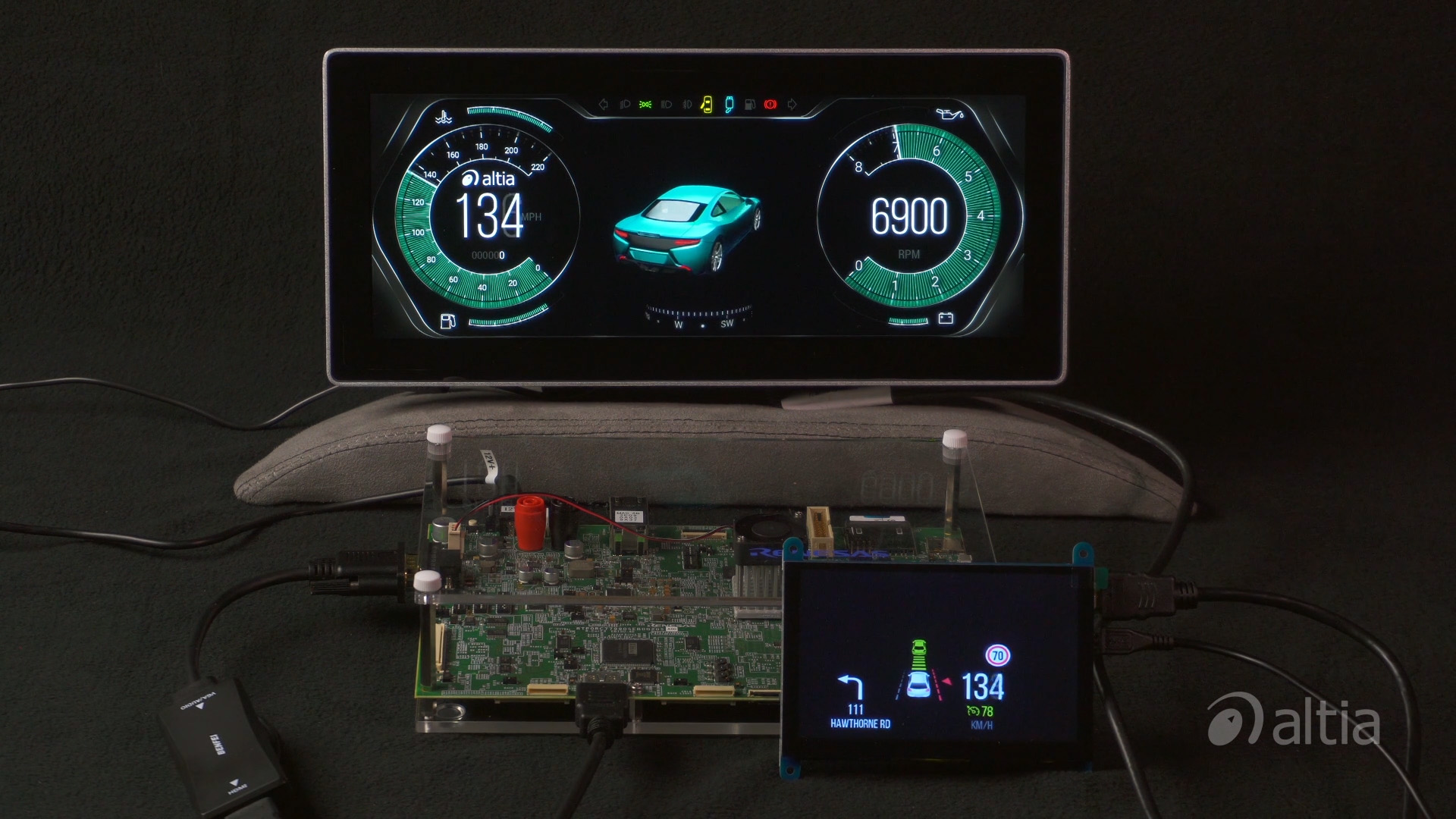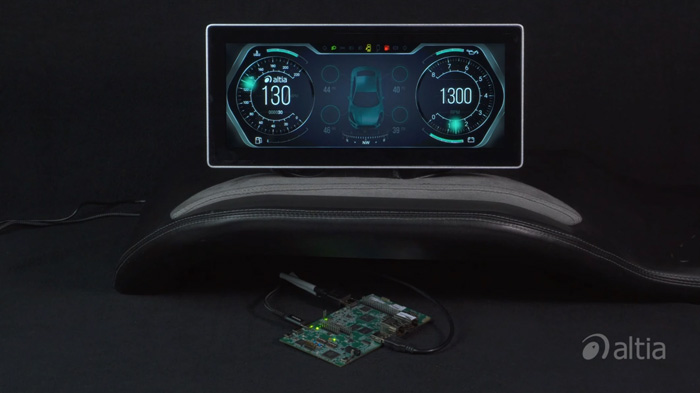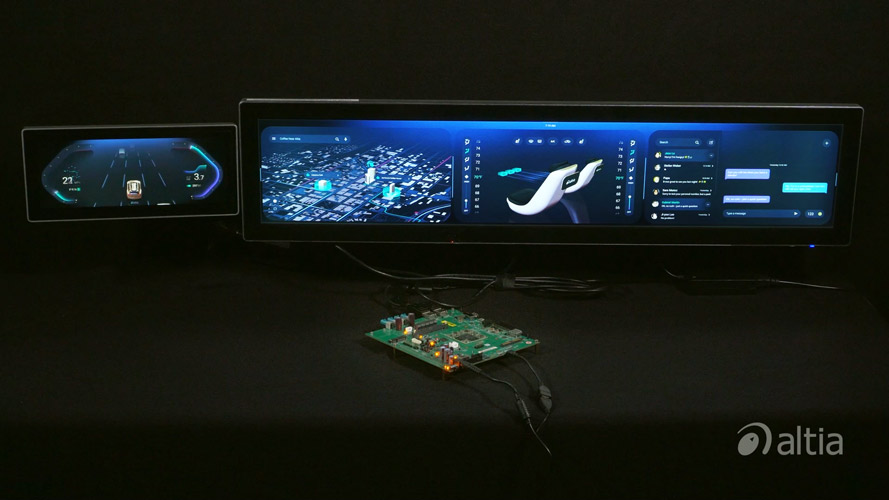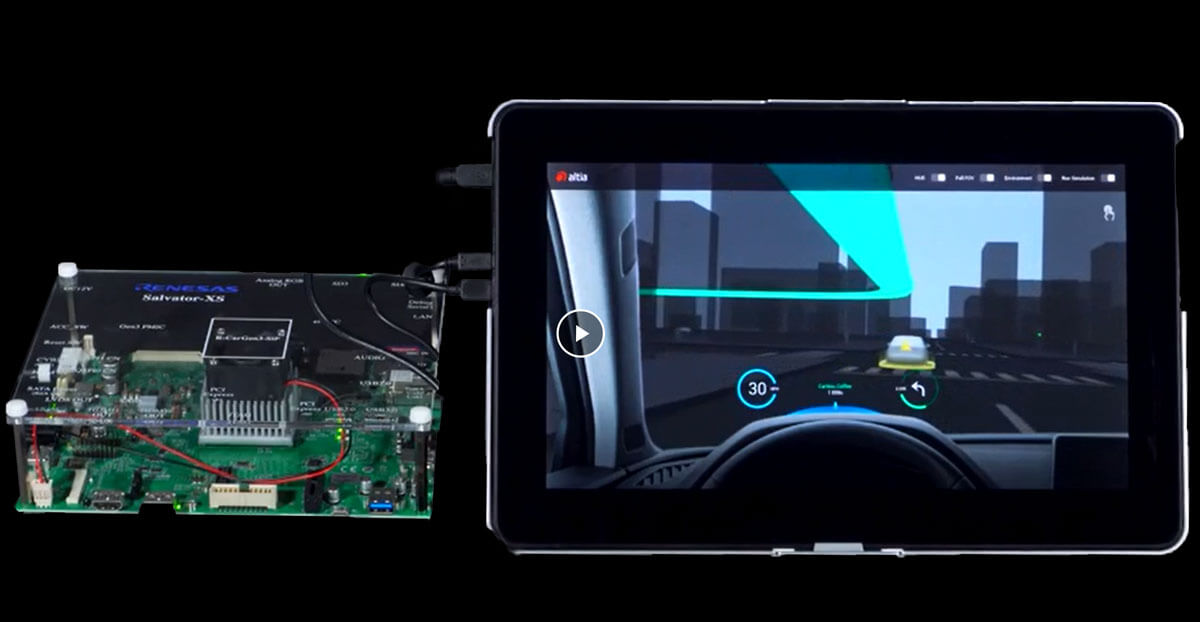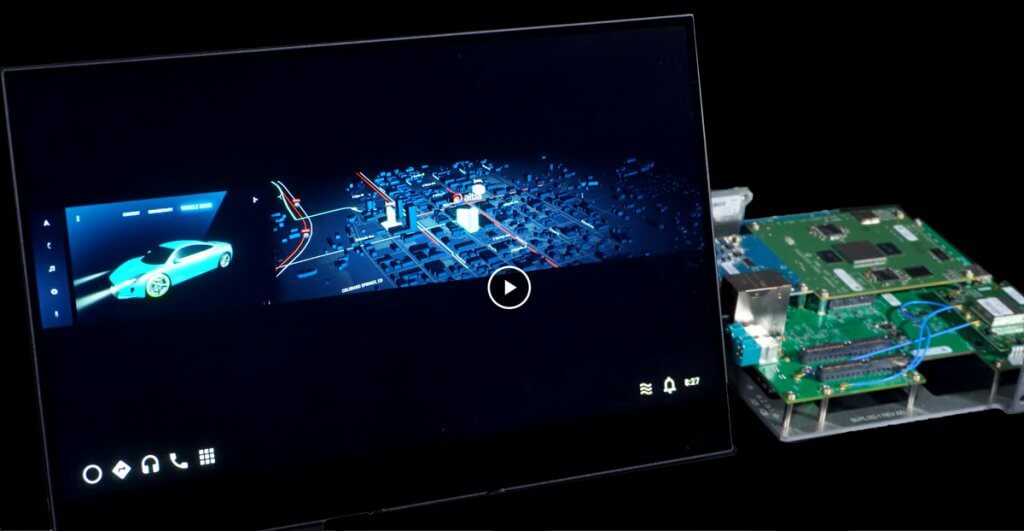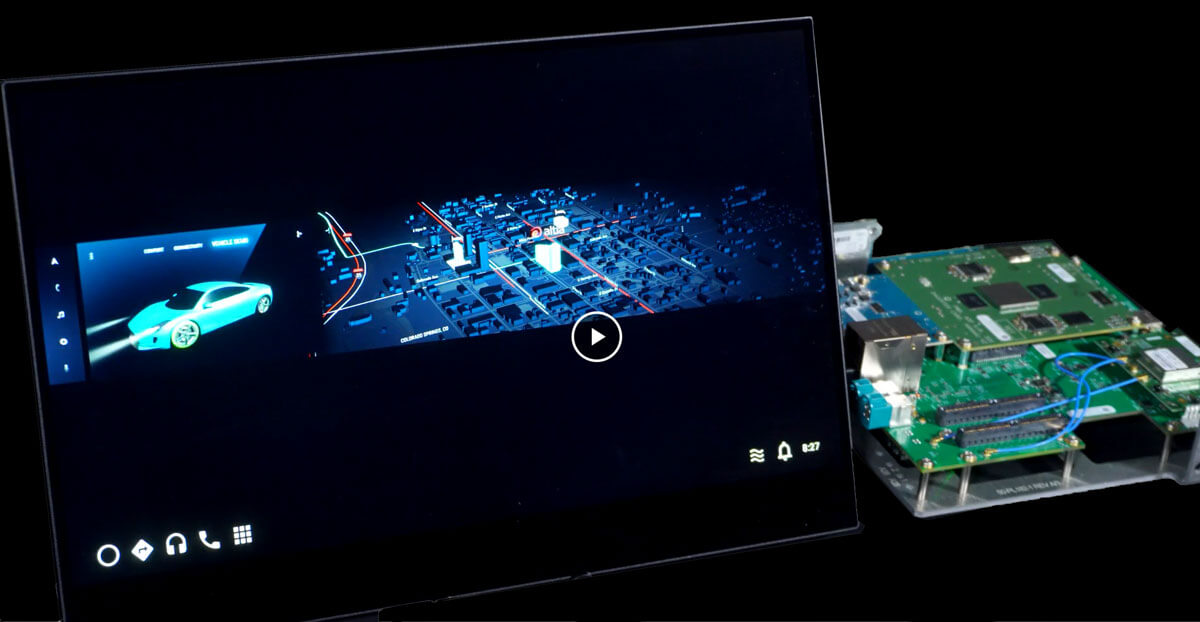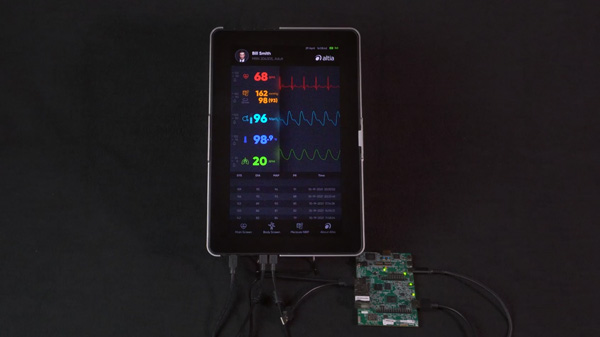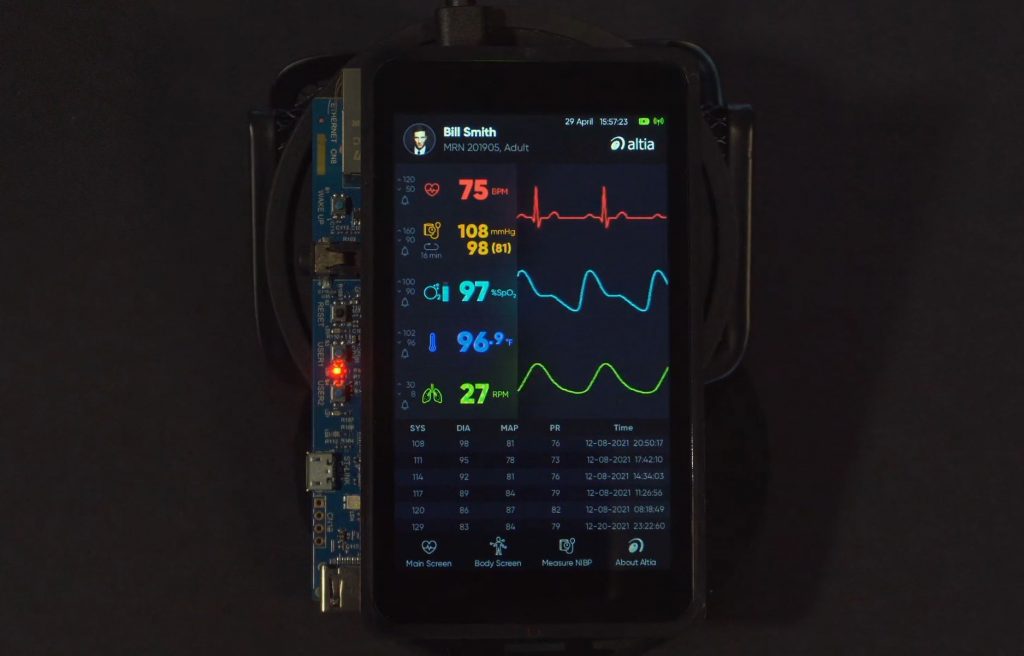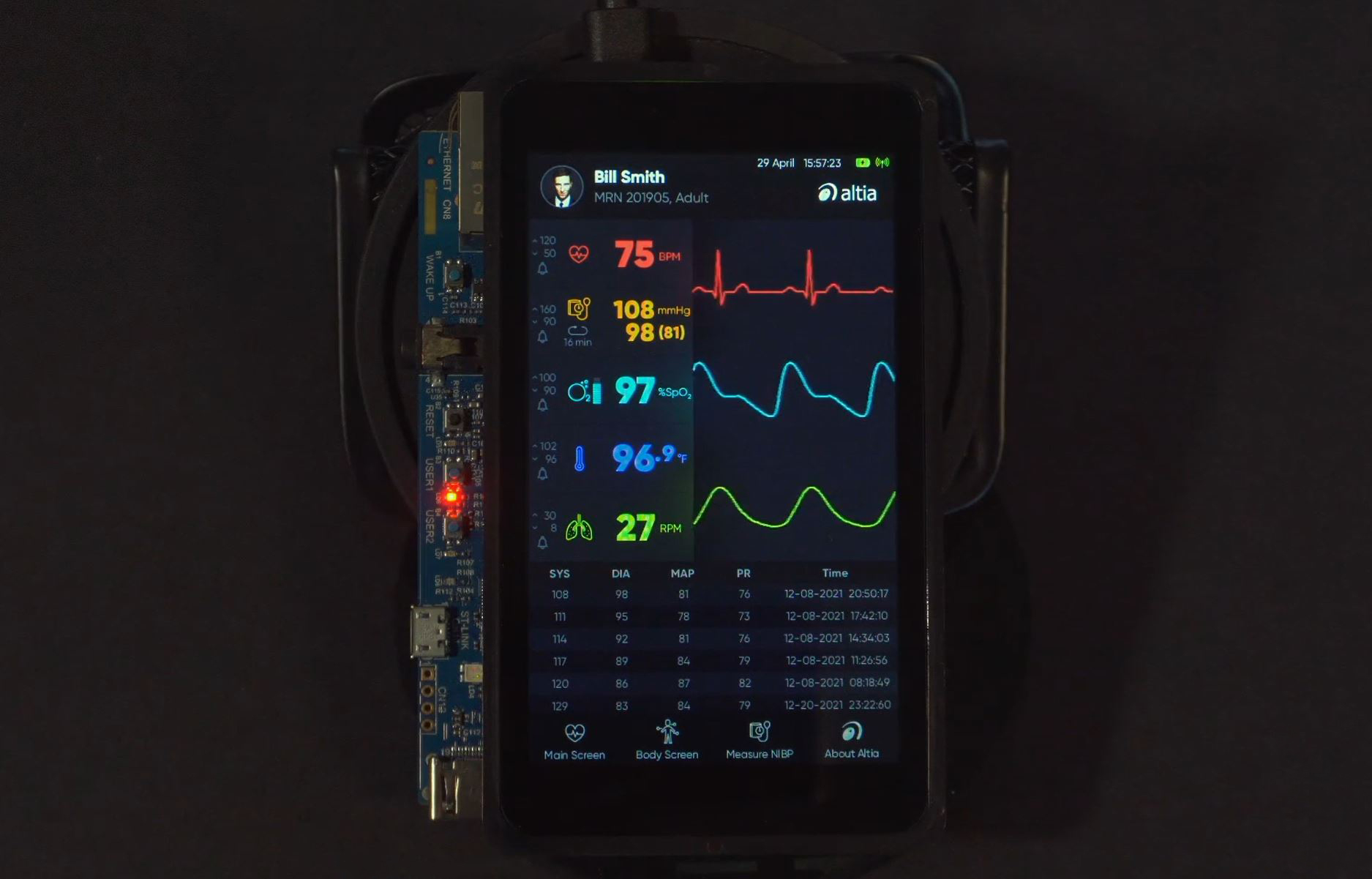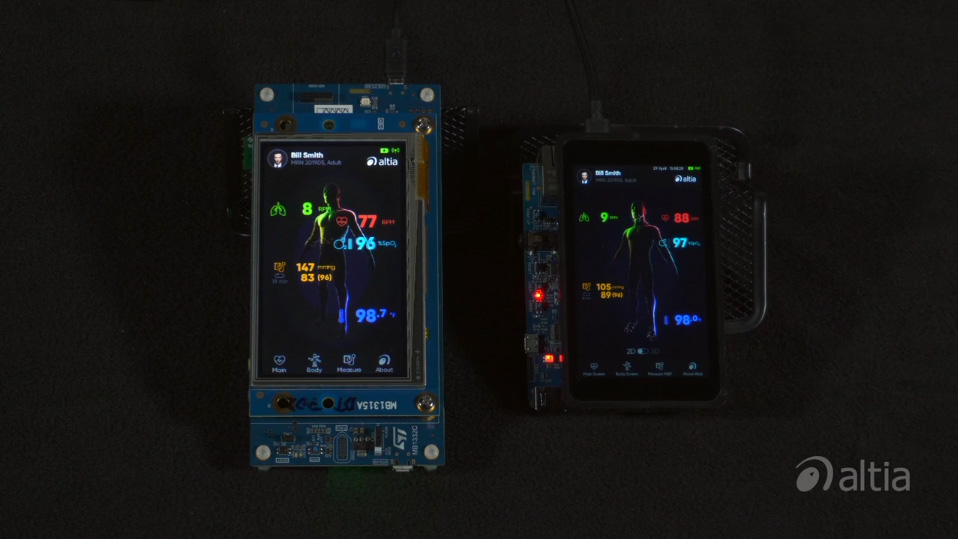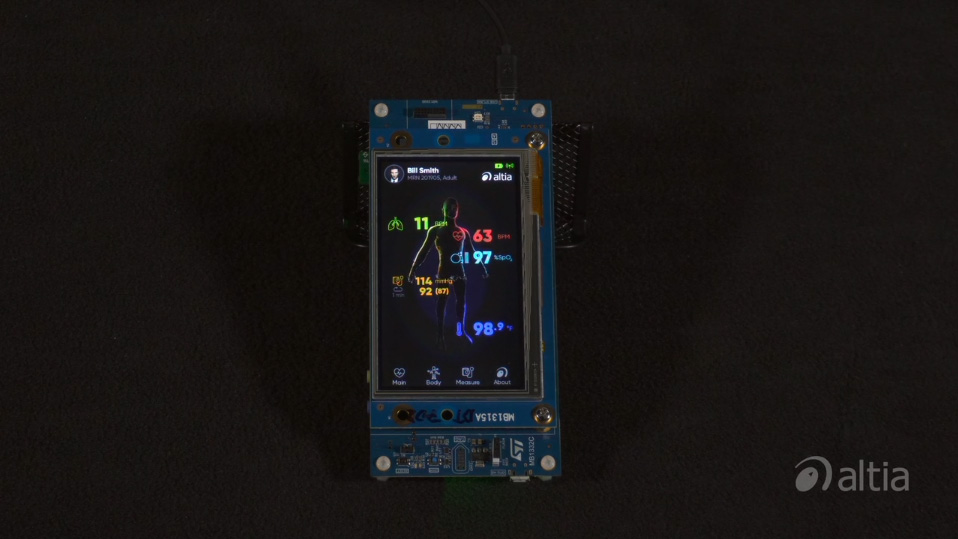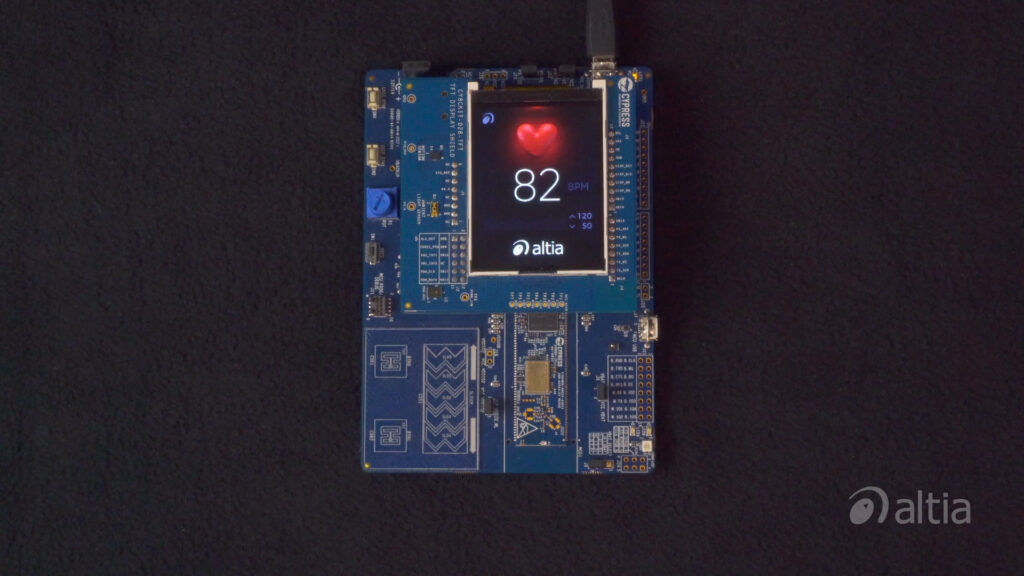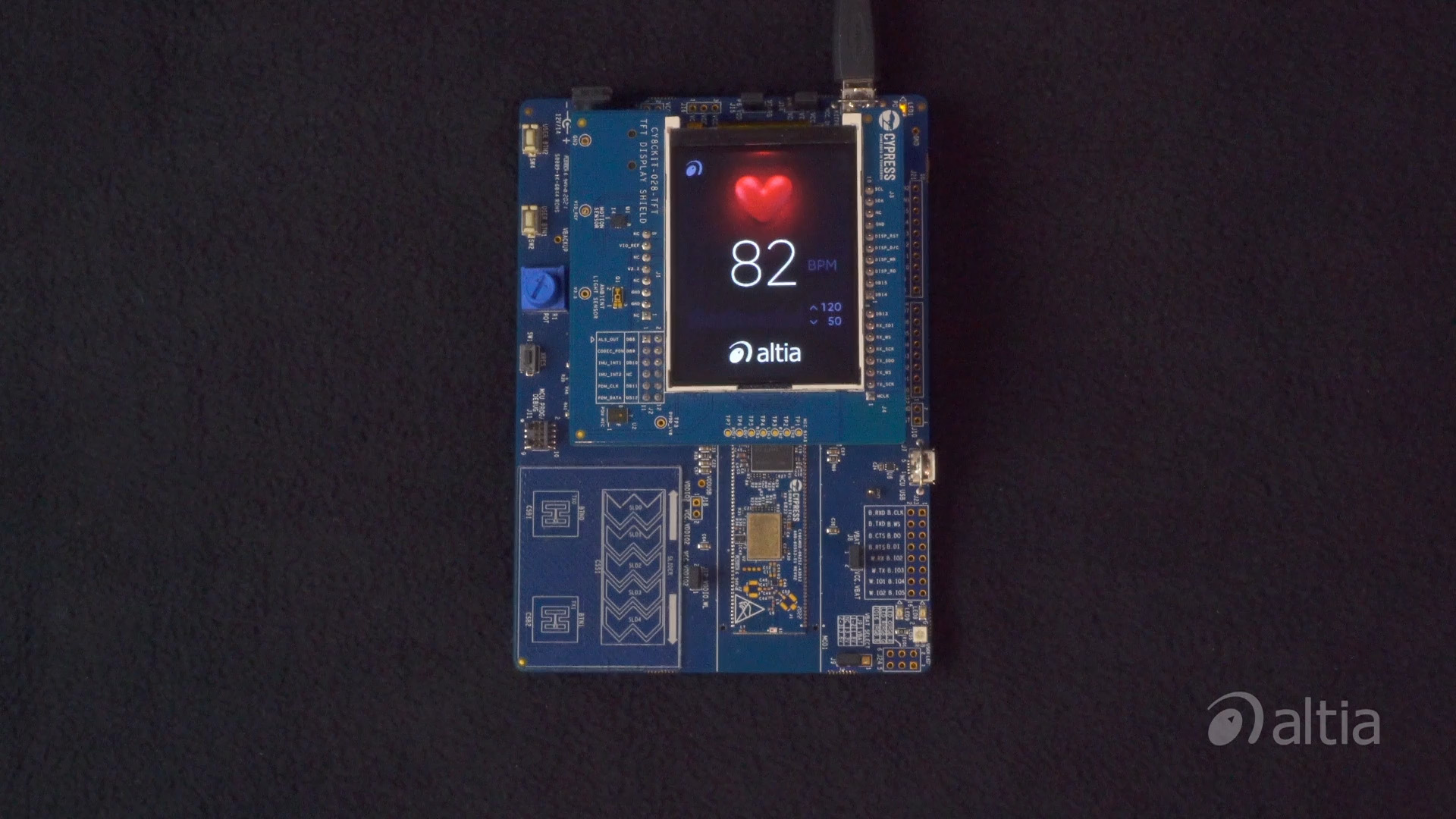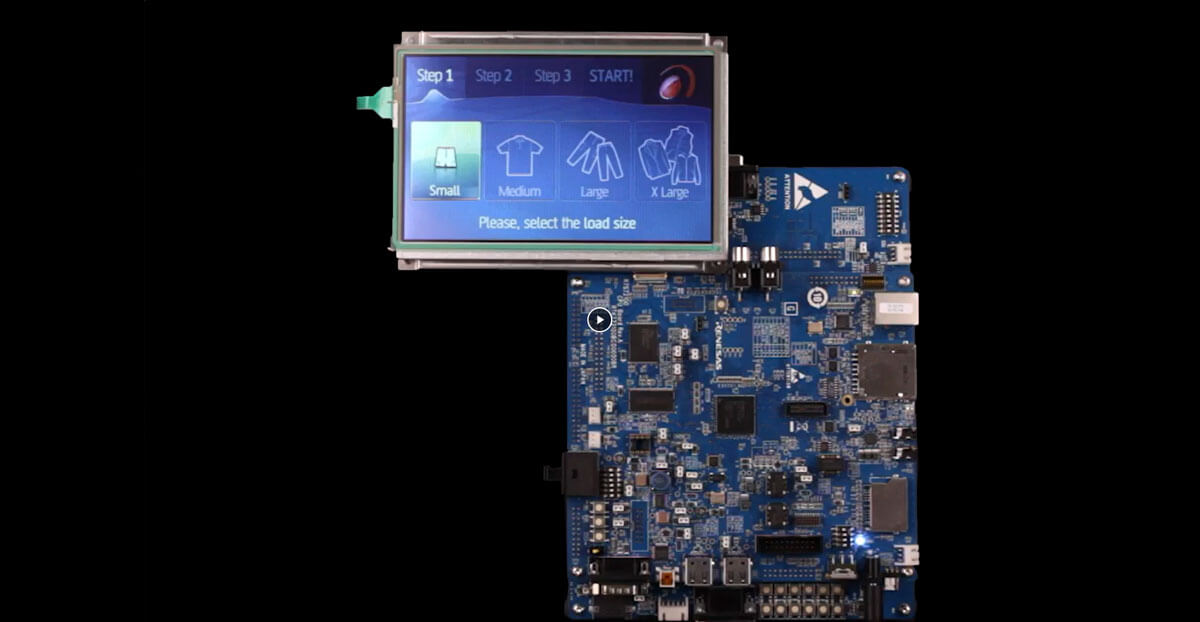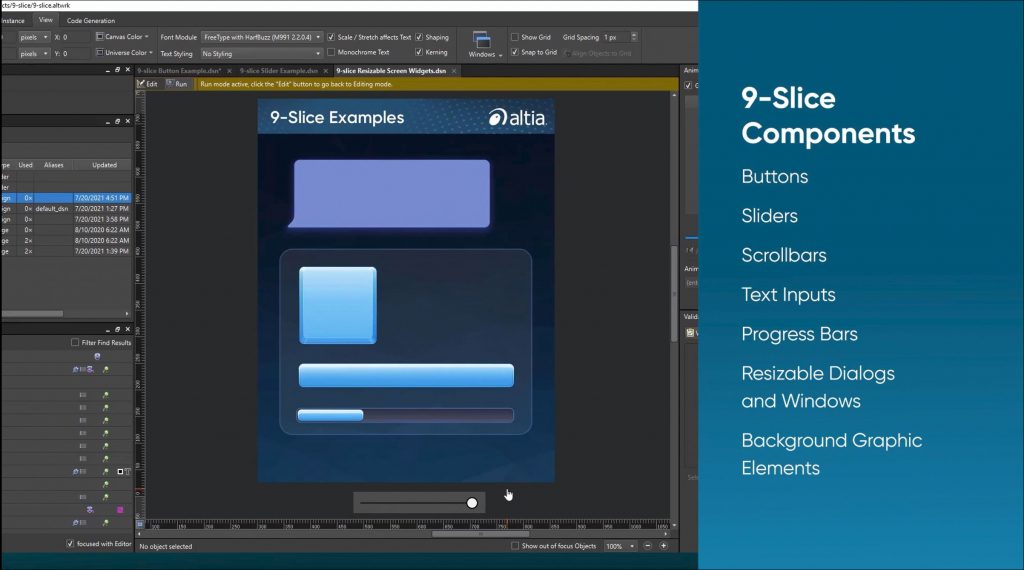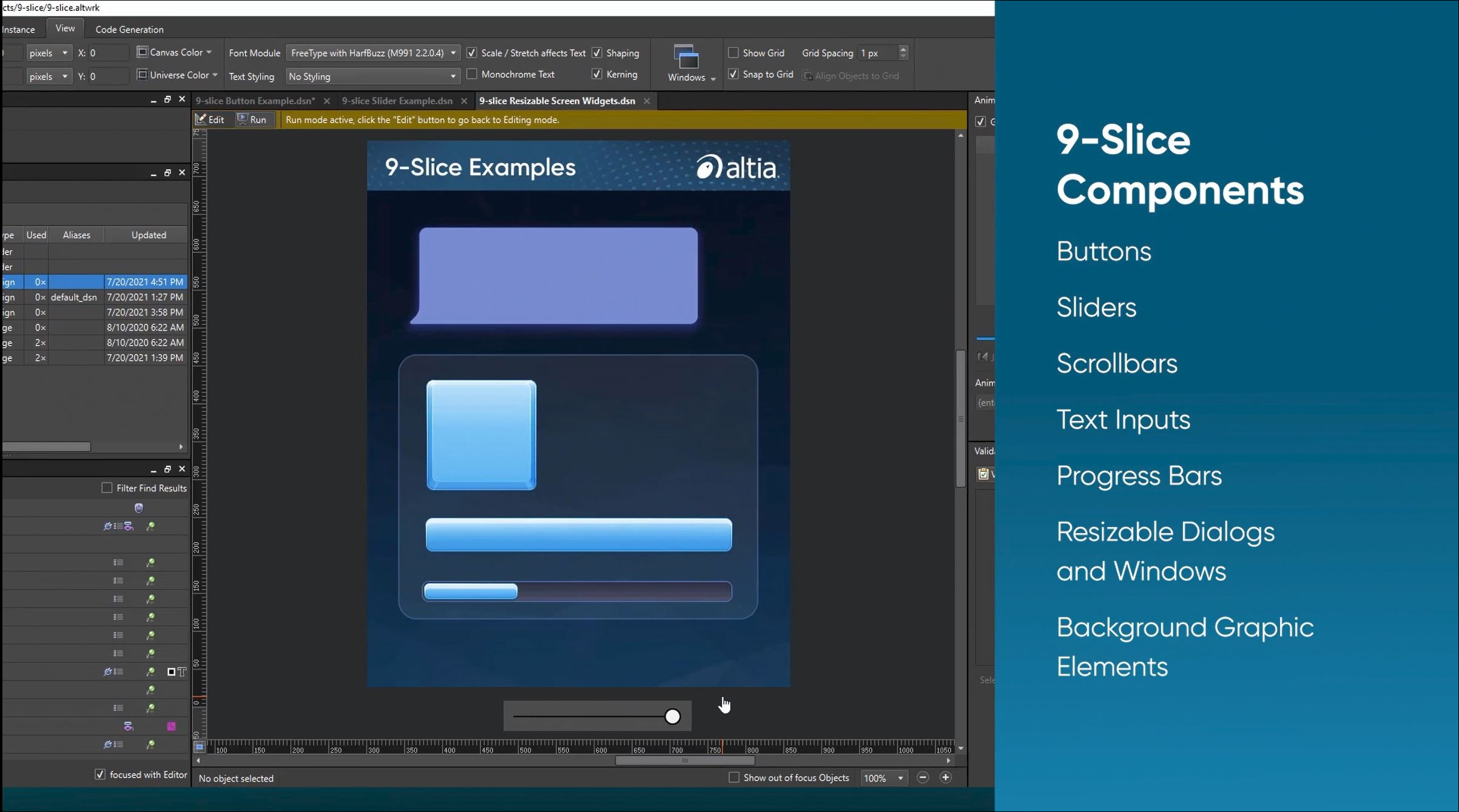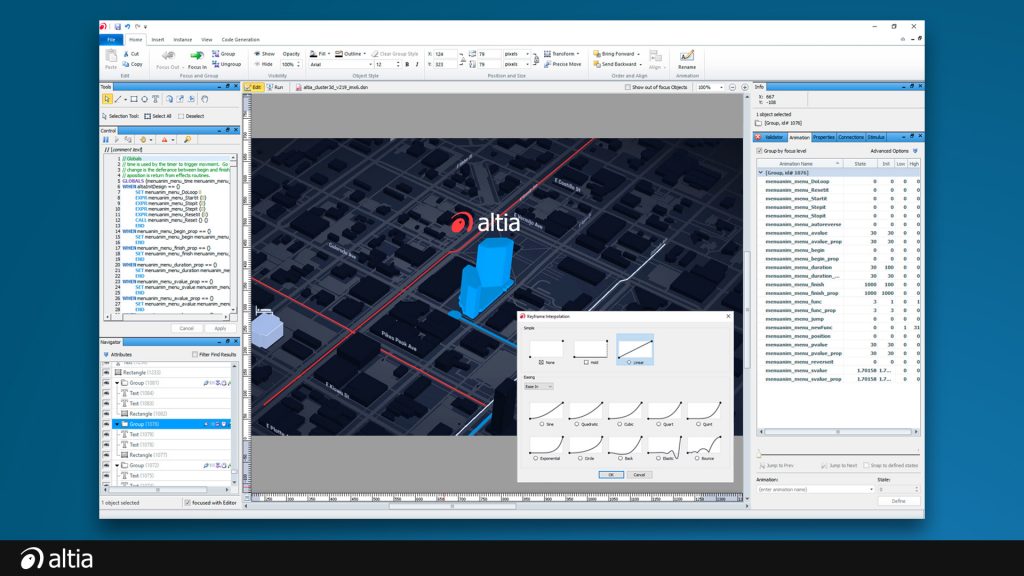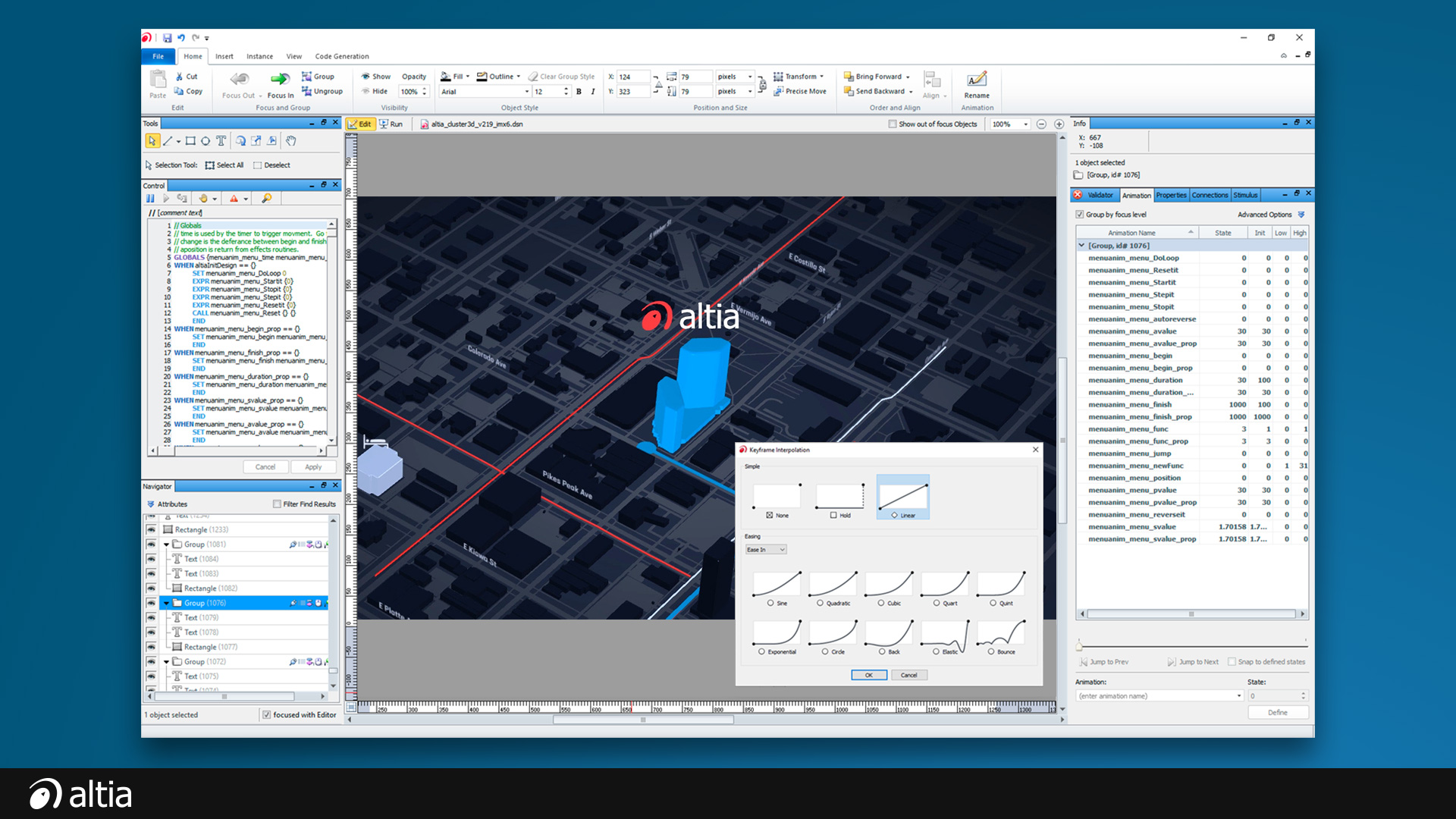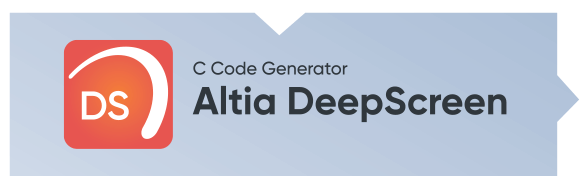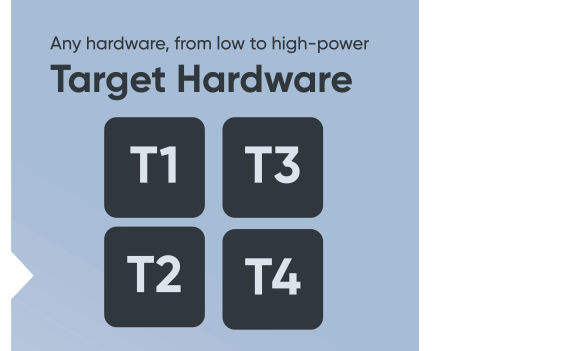Resource Type: Page
Top UI / UX Trends for Medical Device Design

You now have the power to remotely access and pair Altia’s production-proven graphical user interface software with popular embedded hardware to create a test drive experience for your GUI from anywhere in the world.
Altia CloudWare™ Benefits
Try Before You Buy
Access evaluation hardware and software now – with no upfront cost.
Save Time
Evaluate hardware quickly and get to the best target for your project.
Collaborate Effectively
Team up efficiently with cloud-based tools and a unified development stack.
Test Hardware Today
Bypass the wait for an evaluation board and test with our hardware in the Cloud.
Evaluate and test your entire hardware-software stack remotely through an intuitive, Cloud-based platform. See the results in real time via live stream.
How It Works
- Download the Altia Launcher.
- Get access to Sample Projects and evaluation hardware.
- Change up the GUI and generate code.
- See your GUI on hardware remotely and interact with it live.
Meet Altia CloudWare™
Learn how to benchmark and test GUI hardware and collaborate with your team on GUI projects from anywhere in the world.
Play

Altia supports Android, Linux and all the rest
Not only does Altia support the widest range of hardware in the market, we also give you the power to pick the best operating systems to power your production GUI. We work with any single RTOS, multiple real-time operating systems or no OS at all.
Altia and Android – two for the road
Altia offers the best solution for architecting your automotive cockpit GUIs:
- Combine functionally safe interfaces with the flexibility of Android
- Maintain a seamless look and feel across your vehicle cockpit
- Provide connectivity across your vehicle displays
- Develop scalable systems from MCUs to high-end hardware
- Collaborate powerfully with a shared codebase
- Design efficiently with the same GUI model
- Reuse artwork and code across different car models
Altia and Multi-OS
Whatever operating system you choose, Altia can support it. We consistently deliver solutions for these operating systems—and we are adding to this list every day.
- Linux
- Android
- FreeRTOS
- Green Hills INTEGRITY
- QNX Neutrino
- Wind River VxWorks
- AUTOSAR OSEK
- ThreadX
- Windows
- iOS
- …and many more!
- Bare metal (no OS), too.
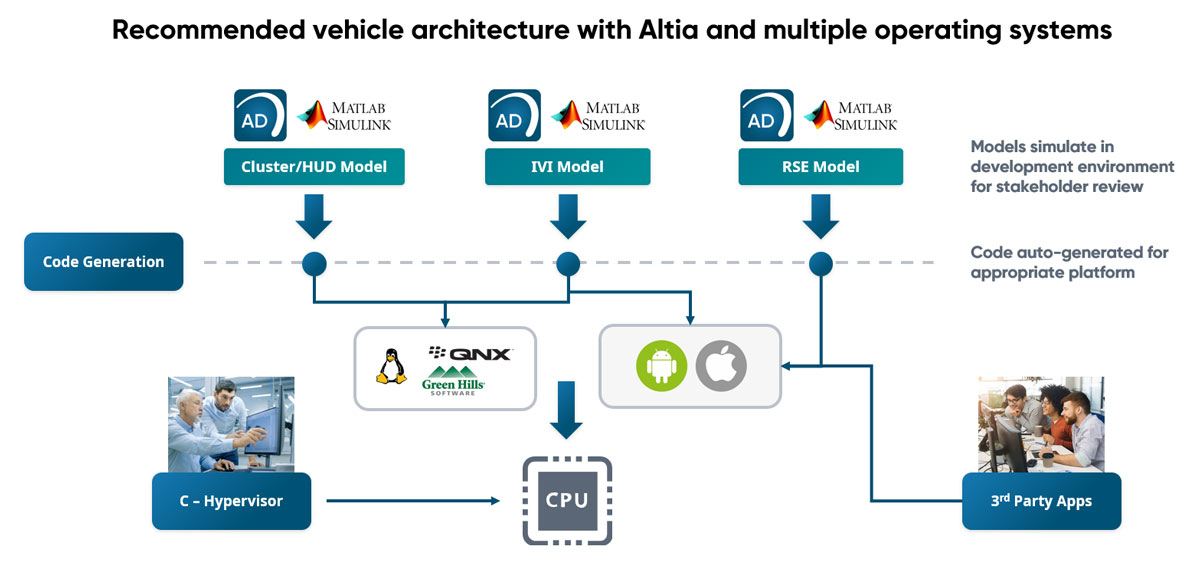
Complete HMI Solution for Your Automotive Cockpit
Want to learn more about architecting your Android applications with Altia?
Schedule a demo with us today.
Beauty, safety, performance and UX
Using Altia GUI software for your multi-OS integrated cockpit, you can integrate Android seamlessly into your multi-display digital cockpit. You get the benefits of Android, plus the powerful features of Altia— beautifully branded graphics, advanced 3D, functional safety, smooth animations, fast boot times and ultra-optimized code for the best performance on hardware.
Embedded ecosystem partnerships are key to getting your GUI project to production.





What is the best OS for your embedded GUI project? Get in touch.
Thank you!
In a few moments, you should receive an email.
If you do not receive the email within 10 minutes, please check your junk email folder.
Check out our ever-expanding list of supported hardware platforms.
Renesas
- Renesas R-Car E3e
- Renesas R-Car D/E/M/H
- Renesas Synergy S5/S7
- Renesas D1Lx
- Renesas D1Mx
- Renesas DR4-3D
- Renesas Dx4-H
- Renesas RX600
- Renesas SH7268/9
- Renesas RZ/A
NXP Semiconductors
- NXP i.MX 6
- NXP i.MX 8
- NXP i.MX 93
- NXP i.MX RT1160/1170
- NXP i.MX RT1060
- NXP S32V
- NXP MAC57D5xx
- NXP MPC5645S
- NXP MPC5606S
- NXP i.MX28
- NXP i.MX53
- NXP LPC1788
- NXP VFxxx
Infineon
- Infineon PSoC™ 6
- Infineon XMC7200
- Infineon TRAVEO™ T2G
- Infineon TRAVEO™ T1G S6J3200
- Infineon TRAVEO™ T1G S6J32DA
- Infineon TRAVEO™ T1G S6J33xx
Texas Instruments
- Texas Instruments AM62
- Texas Instruments AM3354
- Texas Instruments TDA4VM/DRA829
- Texas Instruments DRA7xx
- Texas Instruments TMS320C6748
Samsung
- Samsung Exynos Auto V9
Intel
- Intel x86
- Intel Atom A3960
- Intel Atom 5
Panasonic
- Panasonic MN103SL33
- Panasonic MN103SM43
Qualcomm
- Qualcomm Snapdragon 8xx
- Qualcomm Snapdragon SA8155/SA8195
STMicroelectronics
- STMicroelectronics STM32MP1
- STMicroelectronics STM32H7
- STMicroelectronics STM32F4
- STMicroelectronics STM32F7
- STMicroelectronics STM32L4
- STMicroelectronics Accordo 5
Telechips
- Telechips TCC807x (Dolphin5)
- Telechips TCC805x (Dolphin3)
- Telechips TCC803x (Dolphin+)
- Telechips TCC897x
MediaTek
- MediaTek MT2715
- MediaTek MT8195
And many more
- QNX Neutrino
- Green Hills INTEGRITY
- Linux / VxWorks / Nucleus
- OpenGL ES
- OpenVG
- Windows
- Android
- Apple iPhone / iPad
- Yamaha VC1N/VC1H
- Fujitsu Carmine/Jade
- Toshiba Capricorn
Design GUIs today with hardware in the cloud!
Meet Altia CloudWare™
Learn how to benchmark and test GUI hardware and collaborate with your team on GUI projects from anywhere in the world.
Play

Learn more about DeepScreen
Altia CloudWare™
Get instant, remote access to hardware and Altia's GUI development software in our cloud-based environment.
Need help selecting your hardware?
Don’t see your hardware here? Don’t worry.
Altia is always expanding our list of supported processors. If you don’t see your selected hardware listed above, let us know about your specific target needs. Put your information here and we’ll get in touch.
Thank you!
In a few moments, you should receive an email.
If you do not receive the email within 10 minutes, please check your junk email folder.
Customers Who Trust Us
Altia’s Embedded Ecosystem
Altia works with partners at every step along the embedded UI development journey. Whether you are working with design tools, multiple operating systems, software tools or chip companies, Altia is proud to collaborate with our partner ecosystem to get our customers to market faster with best-in-class tools, products and support.

Altia CloudWare™
Remotely access and pair Altia’s software and GUI hardware to select chips and then get your GUI project going—fast!
Read our customer success stories.
Want to learn more about how Altia works with your selected hardware or software?
Put your information here and we’ll get you connected to one of our UI experts to discuss your project needs and requirements.
Thank you!
In a few moments, you should receive an email.
If you do not receive the email within 10 minutes, please check your junk email folder.
Featured News
- Featured News, Press Release
- Automotive, Industry News
- Automotive, Industry News
- Altia DeepScreen, Industry News
- Altia DeepScreen, Industry News
- Automotive, Industry News
- Altia DeepScreen, Industry News
- Automotive, Industry News
Altia is committed to your success.
Altia enables modern and innovative user interfaces that are intuitive and efficient with concept-to-production solutions for embedded user interfaces. Our GUI solution is used by companies around the world to deliver all sorts of displays for production – from automotive cockpits to heart monitors to thermostats to ovens.
If you need an attractive and intuitive GUI for your product, you need Altia.
Who we are
Altia empowers designers to deliver intuitive human-machine interactions with high performance graphical user interfaces.
What we offer
We offer software tools, services, support and expertise to build innovative and custom UIs.
Who we serve
Our team is proud to serve OEMs and suppliers for automotive, healthcare, white goods, consumer and IoT markets.
Altia designed in
development software
within 24 hours
Meet Altia’s Executive Team
Meet the people who are driving Altia’s GUI innovation efforts and leading our global staff of artists, engineers and user experience experts – Altia’s Executive Team.

Mike Juran
CEO

Mike Juran
CEO
Mike Juran is the CEO and co-founder of Altia. He sets the vision and is involved in key strategic decisions driving the company’s growth, market position and product development.
Since its founding, Mike worked with Altia’s key customers and partners and has a deep understanding of their business issues, technical challenges and opportunities. He was involved in the development of some of Altia’s finest Human Machine Interfaces and embedded device GUIs for automotive instrument clusters, HUDs, audio and infotainment systems. In addition to his automotive experience, Mike’s history includes medical device products, consumer electronics, industrial equipment and many of the products that are on the front lines of the Internet of Things. Mike leads Altia’s business and development efforts from the company’s headquarters in Colorado Springs, Colorado.
Prior to co-founding Altia, Mike was a Member of Technical Staff at AT&T Bell Laboratories in Holmdel, New Jersey, then later at AT&T Microelectronics Europe in Munich, Germany. In both positions Mike contributed as a microprocessor and computer hardware designer, then as a product marketing manager. He continued his career as a software developer and user interface design expert for electronic design automation products at Hewlett Packard in Colorado.
Mike earned a B.S. in Electrical and Biomedical Engineering and an M.S. in Electrical and Computer Engineering from Carnegie Mellon University. He is a member of the Society of Automotive Engineers (SAE), the Human Factors and Ergonomics Society (HFES) and the Institute of Electrical and Electronics Engineers (IEEE). Mike has been awarded three U.S. patents related to graphics, user interface design and electronic design automation tool architecture: 5,164,911; 5,883,639; and 6,957,418.

Brett Stein
Chief Operating Officer

Brett Stein
Chief Operating Officer
As COO, Brett focuses on delivering best-in-class customer interactions while developing the internal infrastructure, processes and policies needed to support Altia’s growth to touch all 8 billion people on earth every day. From an external perspective, he leads Altia’s Professional Engineering Services Team and its vast array of customer projects that span the user interface development lifecycle—from graphics creation and user experience development through to testing and certification. He is also building a Customer Success organization, which is rethinking the way that we present ourselves to our customers as we grow our product lineup and reduce friction in our customer lifecycle. Internally, Brett leads People Operations, Sales Operations and IT, providing the structure and support required to ensure Altia’s operations meet the needs of our current and future employee base.
Throughout his career, Brett has held key leadership roles in technology and client services. He has maintained a track record for success for strategic planning, managing and delivering customer projects and supporting expansion of global operations. Prior to joining Altia, Brett served as Vice President of Digital, Marketing and Reporting Technology at OppenheimerFunds, Inc. where he helped grow strategic marketing and distribution efforts by transforming the company’s digital footprint. Additionally, he led the company’s enterprise architecture and took ownership of marketing and reporting technology. As Vice President of Client Services at XAware, Inc., Brett led the development and ongoing management of the company’s Client Services division. He has also served in key technology leadership and implementation roles at Sapient Corporation, Salomon Brothers, Inc. and General Electric.
Brett earned a Bachelor of Science in Information and Computer Science from Georgia Institute of Technology. He also earned a Master of Science in Computer and Systems Engineering from Rensselaer Polytechnic Institute.

Kellie Brown
Vice President, Finance

Kellie Brown
Vice President, Finance
As the VP of Finance, Kellie Brown leads Altia’s Finance and Accounting activities across the global organization. Kellie has a passion for creating efficiencies with process improvement and takes a detailed, hands-on approach to day-to-day activities while maintaining the strategic vision of the organization. She continually strives to support Altia’s growth through management of cash flow and costs while improving the business support infrastructure.
Before joining Altia, Kellie gained a mix of valuable audit and industry experience in various roles at a Big Four accounting firm and at small to mid-size companies. She started her career at Deloitte and Touche, LLP in the audit and assurance division working on audit engagements across various industries. After Deloitte, Kellie joined a private equity firm, MBH Enterprises, where she was responsible for the accounting function including financial reporting, system implementations, and integration and consolidation of newly acquired entities. From there, Kellie joined the finance team at Remote-Learner, an eLearning Solution provider. She was a key member of leadership and managed the finance, accounting, contracting administration functions. During her tenure she drove cost and process efficiencies through cross-departmental initiatives. She also led due diligence efforts on a partner acquisition and was responsible for seamlessly integrating the acquired company financials and operations.
Kellie earned a Bachelor of Science in Business Administration Business Accounting from the University of Northern Colorado’s Monfort College of Business and is a Certified Public Accountant (CPA).
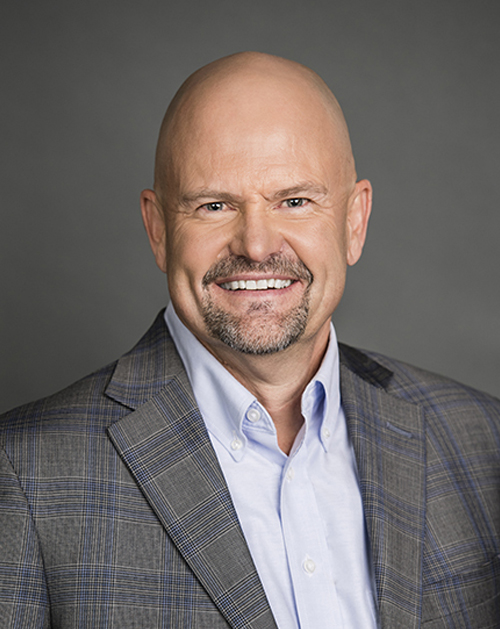
Michael Hill
Vice President, Product Engineering
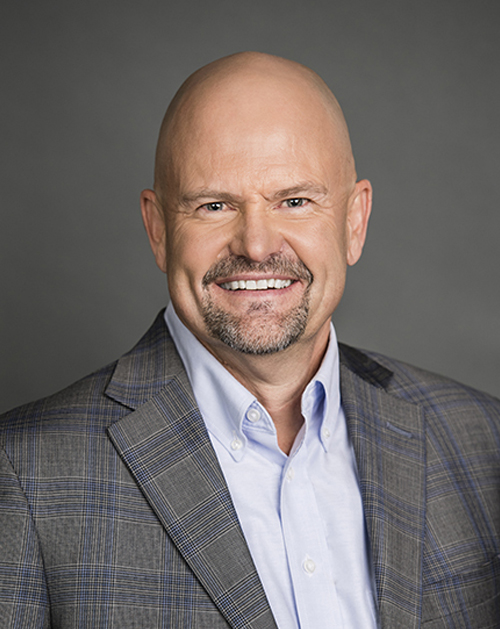
Michael Hill
Vice President, Product Engineering
Michael Hill is Altia’s VP of Engineering, managing Altia’s product development, engineering services and technical support teams. Michael leads Altia’s experienced, highly specialized team of embedded systems graphics developers, designers and software architects. Michael’s critical mission is to deliver targeted software to a wide and constantly changing landscape of microprocessor hardware. Quality is paramount to Altia’s customers and thus Michael’s teams are ASPICE driven and will continue driving upwards to the highest certification levels achievable.
Michael started his career as a software engineer writing C, C++ and Ada code for telecommunications, DoD and Aerospace projects while working at MCI, Hughes Aircraft and Lockheed Martin. He then moved into management positions and began leading rapidly growing teams toward high quality product releases. Following his work at Lockheed Martin, Michael spun-off and co-founded Systems Integration Software, an embedded system and performance test company. He also co-founded Xaware, an enterprise integration software company, and led engineering teams at Millennium Engineering.
Michael earned his B.S. in Geophysical Engineering from the Colorado School of Mines, where he developed his software engineering education as applied to broader engineering disciplines. He is a member of the Society of Automotive Engineers (SAE) and the Institute of Electrical and Electronics Engineers (IEEE).

Jason Williamson
Vice President, Marketing

Jason Williamson
Vice President, Marketing
Jason Williamson is Altia’s VP of Marketing and is responsible for marketing communications, partner relationships and market strategy. Altia’s software is closely tied to embedded hardware, so Jason’s relationship with leading silicon vendors is crucial.
Prior to taking on the marketing leadership role, Jason contributed to all areas of Altia’s success – including research and development, sales, technical support, consulting, training, testing and engineering project management. His unusually broad background positions Jason to genuinely and clearly communicate complex concepts and solutions to Altia’s customers – helping to satisfy the exploding market which is increasingly hungry for embedded display GUIs.
During Jason’s tenure as a software engineer, project manager and engineering leader, Jason worked with most of Altia’s key customers, including Hewlett Packard, Honda, General Motors, Chrysler, Denso, Delphi, Visteon, Caterpillar, Fiat, Lockheed Martin, NASA, Motorola, Stryker Corporation and Stanford University. He has been involved in creating many next-generation displays, including full-spectrum automotive entertainment systems, automotive instrument clusters, and prototypes of numerous consumer electronics and medical devices.
Jason graduated from the University of Louisville with a B.S. in Electrical Engineering, a B.S. in Engineering Math and Computer Science and an M.S. in Electrical Engineering. He is a member of the Society of Automotive Engineers (SAE) and the Association for Computing Machinery (ACM).

Dennis Robinson
Vice President, Global Sales

Dennis Robinson
Vice President, Global Sales
As Vice President of Sales, Dennis Robinson leads Altia’s global sales and field applications engineering teams. He comes to Altia with vast experience and demonstrated sales leadership at technology companies from all over the world, particularly with companies in Altia’s key areas of interest including software and embedded applications, as well as automotive, medical, consumer electronics and IoT.
Before joining Altia, Dennis served as the Senior Vice President of Sales for Thundersoft. He made impressive contributions to the company’s growth – including securing North America’s largest IoT OEM. At HARMAN Connected Services Dennis held two titles including Senior Director of Sales, Consumer Electronics and Vice President of Automotive Sales Americas. Dennis has gained further sales leadership and management experience at Bsquare, Intel/Wind River, Applied Data Systems and Motorola.
Dennis has a Bachelor’s degree in Physics from the University of California, Santa Cruz.

Jim Mikola
Chief Software Engineer

Jim Mikola
Chief Software Engineer
Jim Mikola is Chief Software Engineer at Altia. Jim contributes to the overall success of the company by providing technical oversight of the software manufactured by the company. He provides technical expertise and leadership in all areas of engineering including product definition and creation — overall embedded software formulation, specification, design, development, testing and documentation. Jim guides and advises Altia Senior Management on product strategy and vision. He also contributes to recruiting, mentoring and training of Altia’s engineering staff.
During his time at Altia, Jim has created a majority of Altia’s DeepScreen targets. He has also written the code for Font Modules, Altia Safety Monitor, Altia Cloud components, Altia Launcher and the latest Altia Design editor. He has collaborated with many of the company’s key ecosystem partners, including Infineon, NXP, QNX, Renesas, STMicroelectronics and Texas Instruments, as well as key customers. Jim has created embedded device GUIs for a variety of applications — automotive clusters, audio/infotainment systems, test and measurement GUIs for industrial applications and more.
Jim came to Altia from Visteon Corporation, where he was an expert in Human-Machine Interface software development using automated code-generation tools like Altia and Stateflow®. He has also worked at Motorola, as a team leader for Automotive Concepts; at General Motors, as a Product Release Engineer; and at Westinghouse, as a Naval Nuclear Power Engineer.
Jim received an M.S. in Electrical Engineering from Purdue University and a B.S. in Electrical Engineering from the University of Michigan. He is also a graduate of the Naval Nuclear Power Engineer Program, where he successfully completed an intensive, multi-stage training on nuclear power plant systems and emergency response.
Meet Altia’s Regional Sales Directors
Meet the people who are driving Altia’s GUI innovation efforts worldwide – Altia’s Regional Sales Team.

Armin Koelker
Sales Director EMEA, Altia Europe GmbH
As Sales Director EMEA, Armin is actively involved in nurturing and expanding Altia’s customer base across Europe. With extensive expertise in Automotive applications, the Internet of Things, embedded software and the semiconductor business, Armin brings a wealth of knowledge about complex HMI projects as well as a keen understanding about delivering state-of-the-art embedded applications for production.
Before joining Altia, Armin held several sales-related positions across Europe. As Sales Director at mozaiq, he was instrumental in launching their IoT marketplace platform. At VoiceBox Technologies, Armin served as Director of Sales for Europe and then Vice President of Sales for North, Central and Eastern Europe where he grew their Conversational AI Platform business. Armin has also worked at Wind River in their Embedded Software Solutions division, at SPX Europe GmbH as a Sales Manager for their Diagnostics division and as a Technical Sales Engineer in various European regions at Texas Instruments.
Armin holds a Master’s degree in Electrical Engineering from the Technical University Munich.

James Yi
Regional Managing Director, Altia Korea
James Yi, Regional Managing Director of Sales and Business Development, leads Altia Korea operations, driving business growth and delivering excellence for customers and colleagues across Korea and the APAC market. He is committed to supporting companies in the Asia-Pacific region to leverage Altia’s graphical user interface software and services to create the best user experience for their embedded devices. He also works closely with local ecosystem partners—from operating system providers to silicon companies—to develop powerful collaboration opportunities for customer projects. James is focused on helping Altia users in the APAC to get first rate GUIs to market efficiently and successfully.
Throughout his career, James has developed a deep understanding of automotive, mobile and consumer electronics production programs and complex engineering services projects. He has held key business development and sales leadership positions at companies including Luxoft, Autodesk, Harman International and ACCESS Ltd. These roles have contributed to James’ impressive skill for project strategy and developing strategic partnerships to ensure customer success.
James has a bachelor’s degree in Economics from the University of California, Berkley.

Mark Taylor
Executive Director of Sales
Mark Taylor, Executive Director of Sales, is dedicated to the success of our comprehensive list of North American automotive OEM and Tier 1 suppliers, as well as key non-automotive clients, through the planning, procurement and execution of Altia HMI software development and code generation software and services. Based in the suburbs of Detroit, Mark is perfectly situated to engage directly with companies who are developing and deploying embedded user interfaces for production. Mark collaborates not only with Altia’s engineering and services teams but also Altia’s key silicon partners to deliver low cost and industry-leading HMI solutions to its customers. He has helped a vast array of teams get their embedded displays to production – with products ranging from instrument clusters, HUDs, infotainment systems and driver displays to home appliances, thermostats, medical devices and more.
Before joining Altia in 2009, Mark held key positions in executive leadership, sales, project management and product delivery at companies including General Motors, Citation Global Manufacturing Solutions, Indicon Corporation and EPLAN Software and Services. This strength of experience makes Mark perfectly suited to support complex HMI development programs like those in automotive, from concept to successful production.
Mark earned a Bachelor of Science in Electrical Engineering from the University of Michigan.

Michael Meyer
Sales Director, EMEA
As Director of Sales for Altia Europe EMEA, Michael Meyer plays an integral role in fostering and
expanding Altia’s automotive customer network throughout Europe. With a passion for automotive user experience combined with a deep understanding of what it takes to make OEM production programs successful, Michael is laser-focused on establishing Altia’s production-proven automotive platform as the standard across Europe and beyond.
Michael brings a wealth of automotive industry expertise to his role at Altia after holding various sales director roles—selling software, hardware and services—with companies including Luxoft, Harman Industries, Huawei, Ericsson and. most recently, Qt. His clientele included major players such as Mercedes-Benz, BMW/Mini, Volkswagen, Audi, Porsche, Fiat, Maserati, Jaguar-Land Rover, McLaren and Aston Martin. Michael spent over a decade in the field of connected devices, working with renowned companies like HTC and Samsung. Additionally, he has done international sales with Trend Micro and McAfee, as well as the IT affiliate of BASF.
Michael is a veteran of the German Armed Forces. He received a State Examination and Magister of Law from Heidelberg University.
Altia’s Global Reach
Altia partners with leading companies in the embedded ecosystem — from simulation tool providers to silicon manufacturers — to deliver market winning GUIs for production.
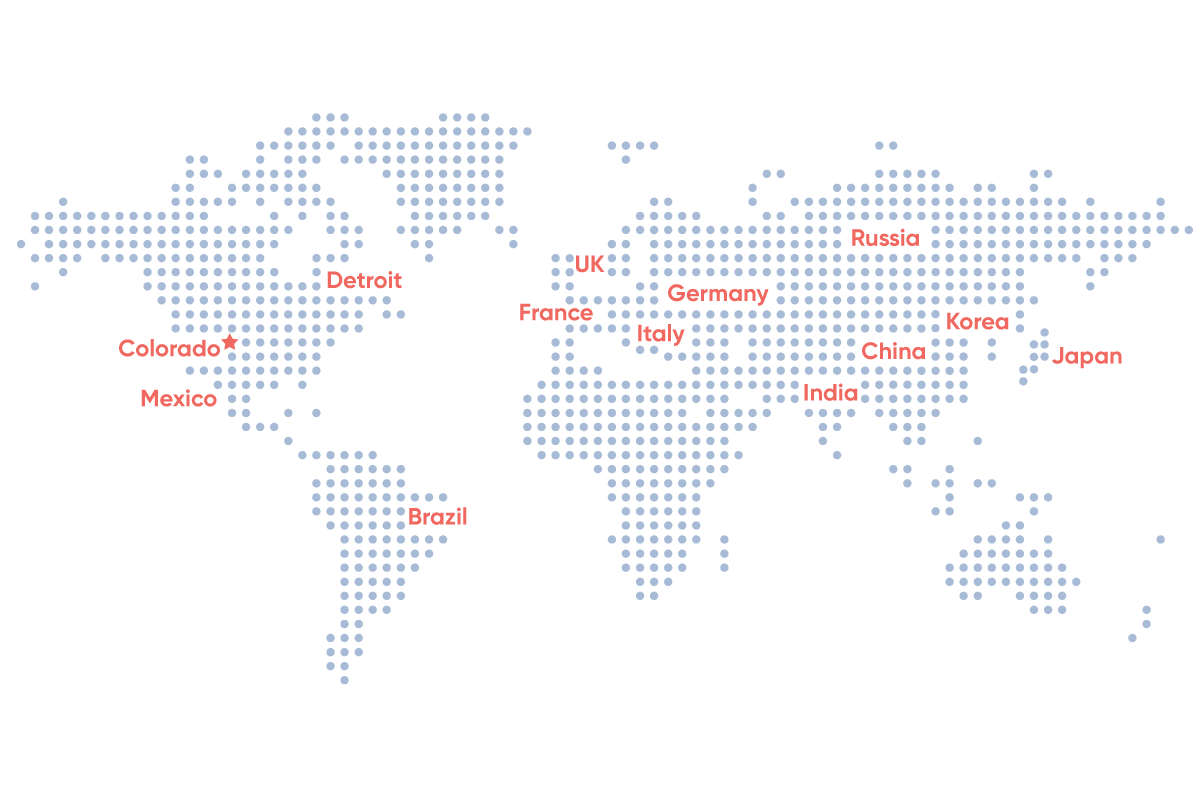
- Senior Principal Software Engineer, Major Medical Device Manufacturer
- Nhi Pham, DIAM Director of Software Engineering
Brands that trust us.









Get Started with Altia
Altia provides the software, services and expertise to get your next embedded user interface into production. Click here to discover the best plan to support your project goals.
Learn about Altia 3D
Automotive, Medical and Beyond
How does Altia work?
Altia for Automotive, Medical, Consumer Devices and Beyond
There’s no better way to spark your imagination and get a sense of what Altia can do than to see our software at work! Check out our collection of demos below.
Automotive Demos
Medical Demos
Consumer Goods Demos
How does Altia work?
Get a tour of Altia in action from our embedded GUI experts. Check out our concept-to-production workflow in this series of videos.
This HUD concept was created as a potential replacement for an instrument cluster, complete with ADAS features, blind spot detection, lane assist and more.

This powerful cluster HMI features multiple modes, gorgeous graphics and the Altia Safety Monitor — and is optimized to run on low cost hardware.
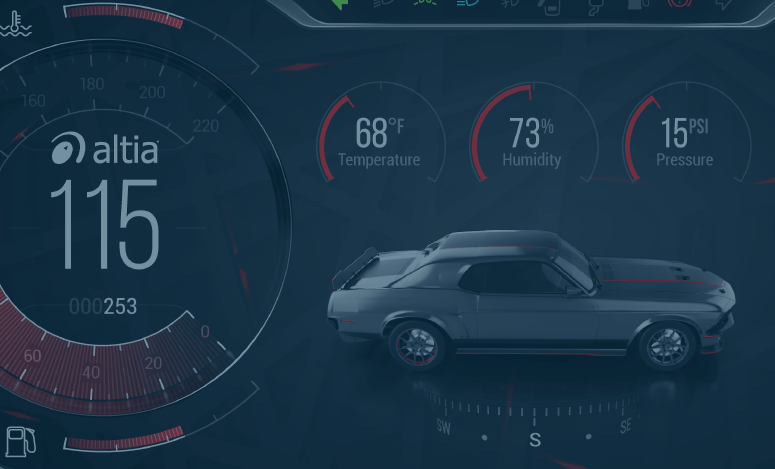
This gorgeous GUI provides access control to thermostat, appliances, security systems, home entertainment systems and more.
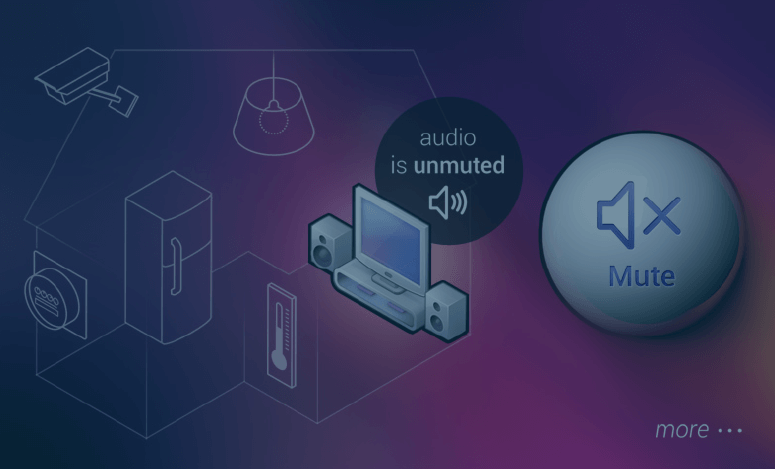
Make your GUI stand out with Altia 3D.
In today’s competitive, UI-driven market, it’s important to differentiate your products and dazzle your customers with eye-catching graphics. Altia’s user interface development software gives you the power to integrate beautiful, informative and genuine 3D content for your production embedded GUIs.
Get a firsthand look at Altia’s streamlined workflow. We’ll start with 3D artwork in Maya, import into Altia Design, generate code with DeepScreen and end on production hardware.
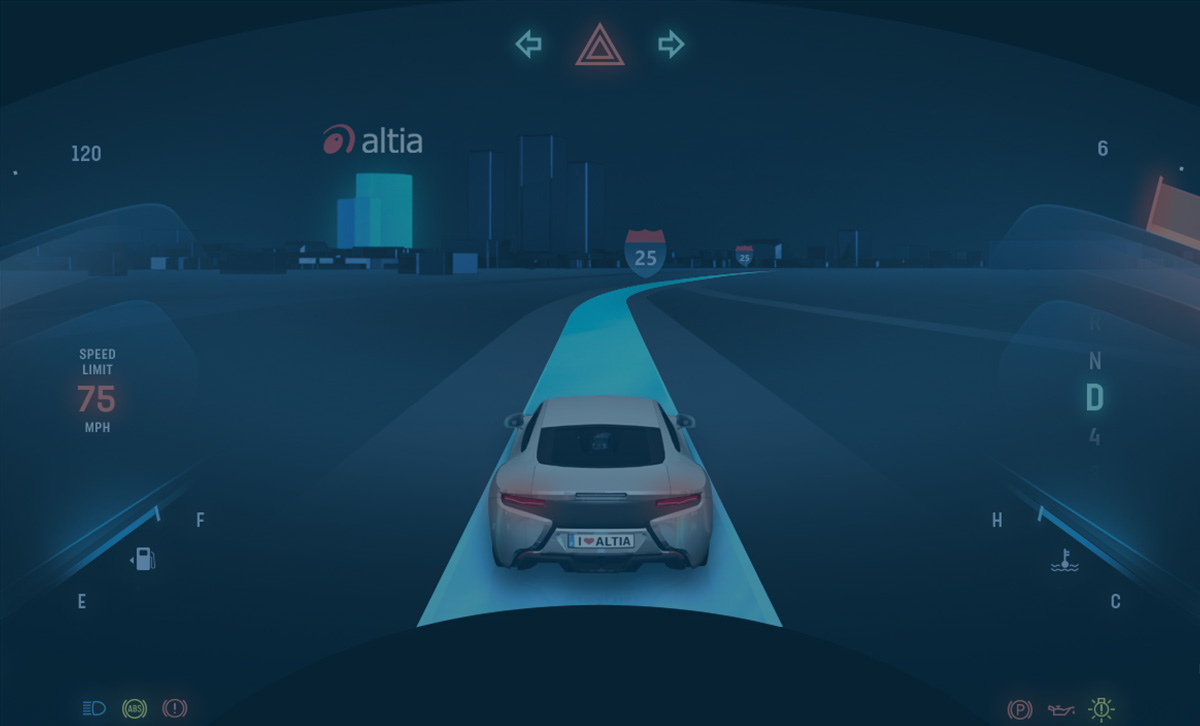
Check out the External 3D Scene Node. Multiple developers can share 3D content and even swap out content at production time!
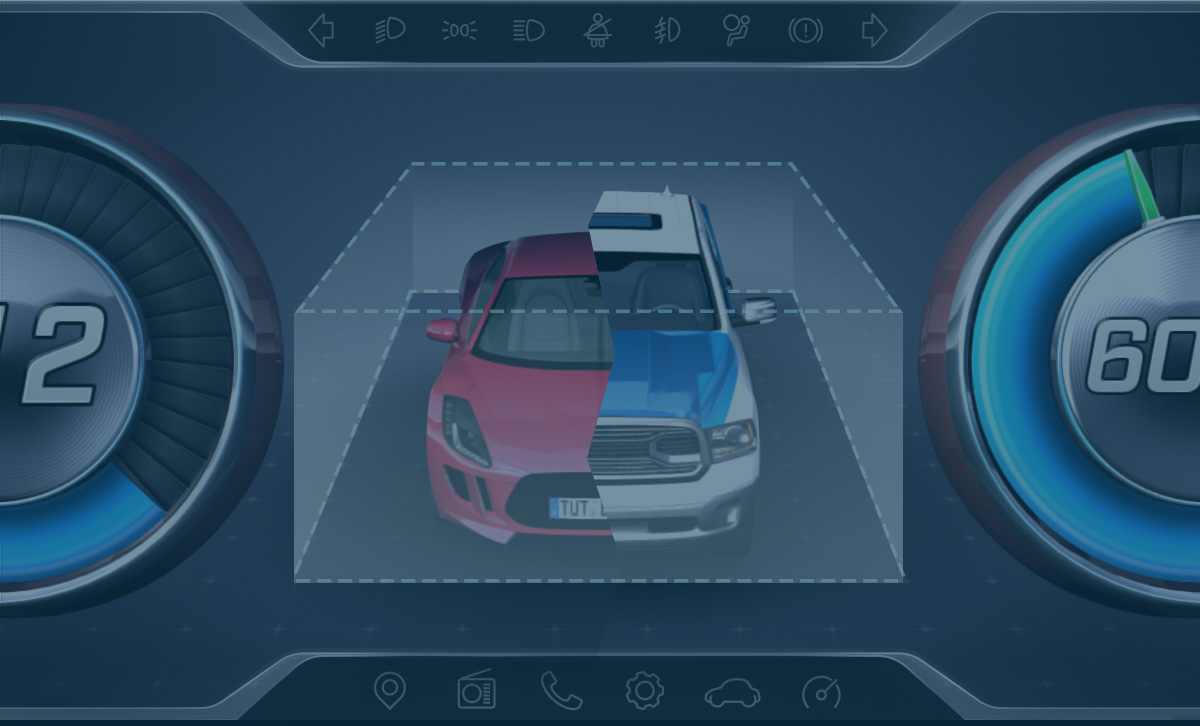
Check out the special effects specifically tuned for embedded hardware available with Altia 3D — Hue, Blur, Trixel and more.

Get more information about designing, developing and deploying GUIs with Altia. Check out our Resources page.
Get Started with Altia
Put your information here and we’ll get you connected to the Altia tools and resources you need to get your next great GUI project underway.
Thank you!
In a few moments, you should receive an email.
If you do not receive the email within 10 minutes, please check your junk email folder.
Get Your Artist's Pixels onto Production Hardware
With Altia, there is no need for your engineers to hand code graphics. So the beautiful graphics created by your artist are the same graphics that go to market.
Altia Tools Empower Teams
- Work in favorite tools
- Direct import of 2D and 3D assets to next phase of project
- Altia workflow allows for tweaks during project
- Assign animation, stimulus, control
- Connect to underlying logic for full prototype
- Test UX with stakeholders
- Try on hardware for best fit
- Perform production testing
- Generate pure C code for easy certification
Altia’s User Interface Software Tool Flow
This is how Altia’s software helps your artists, UI developers and engineers get your artwork onto hardware.
Altia Design Toolchain
Watch Altia’s journey from artist’s pixels to production hardware.
Play
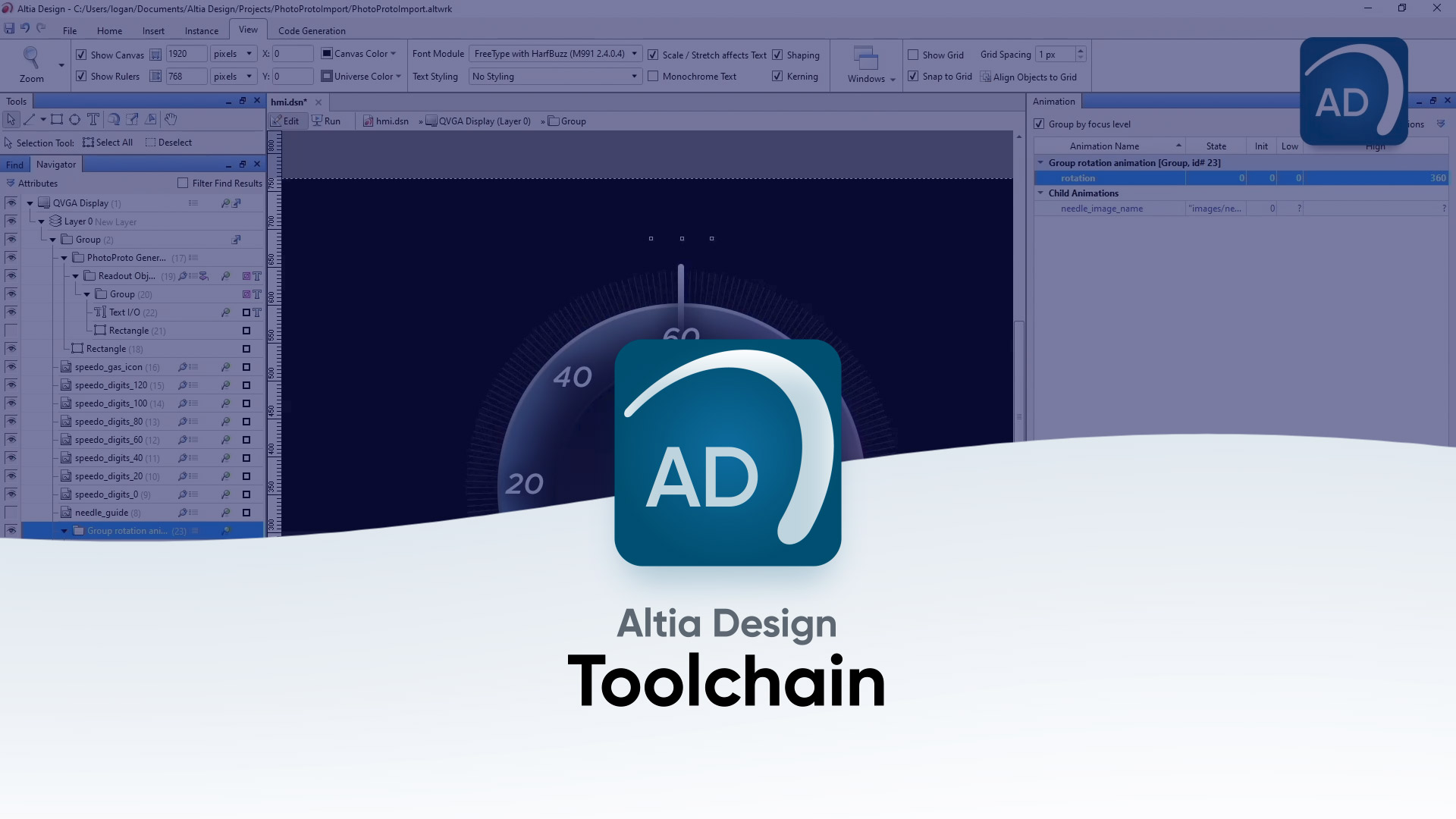
See Altia’s powerful workflow
Play

Boost Productivity with Altia
Your GUI development projects get ultra-efficient with Altia’s GUI development solution.
- Built a functional prototype at every stage of development to test usability
- Generate code at any project stage to measure performance
- Collaborate smarter with Altia’s streamlined workflow
- Engage all members of your design team with our model-based development process
- Design with our WYSIWYG editor – no hand coding required
- Call on our expert Professional Engineering Services Team at any or all phases of your project
Altia’s Embedded Ecosystem

Altia partners with leading companies in the embedded ecosystem — from simulation tool providers to silicon manufacturers — to deliver the best integration and production possibilities for our customers so that they can achieve their GUI project goals.
Case Studies
Altia User Interface Software Capabilities
Get your GUIs from design to deployment quickly with Altia’s powerful GUI development software. Check out the key features that provide Altia users with the best path from artwork to production code.
- Design with integrated 2D and 3D content
- Engage entire team with model-based development
- Connect your GUI design to logic
- Share fully functional executable for validation and UX testing
- Make quick iterations based on testing feedback
- Describe behavior without programming
- Low-footprint, high-performance code architecture
- Vast support of industry’s most popular hardware
Get Started with Altia
Put your information here and we’ll get you connected to the Altia tools and resources you need to get your next great GUI project underway.
Thank you!
In a few moments, you should receive an email.
If you do not receive the email within 10 minutes, please check your junk email folder.