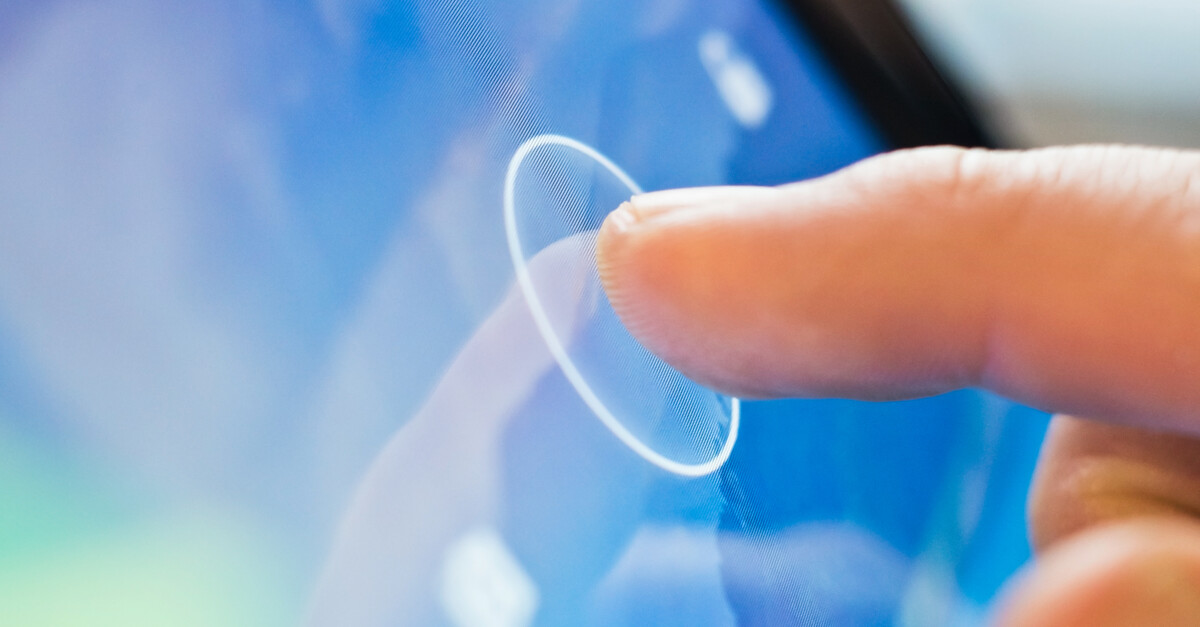Why reinvent the wheel? Here are some of the key lessons learned from 100 years of automotive UX design:
User-Centric Design
Automotive manufacturers have been designing cars around drivers’ needs for decades, focusing on functionality and ease of use. As time went on and technology became more advanced, auto manufacturers began investing in user-centric design practices that concentrated on creating an intuitive experience for their customers.
For the marine industry, designers can build user-focused products by investing time in researching how boaters interact with their boats on the water—learning their needs, preferences and frustrations through user feedback—to guide design and functionality. By understanding these factors, they can create products that align with customer needs and expectations to make the UX as simple and easy to use as possible.
Safety Prioritization
Designers must always consider how their products can impact users’ safety. When designing new features or redesigning existing ones, careful consideration of how they fit into a captain’s environment before implementation. Displays should provide easy-to-read relevant information and feedback through audio cues or visual indicators without being a distraction. This way, users can quickly comprehend their vessel’s system status and make any needed adjustments.
User-Friendly GUI With Accessibility in Mind
Keep it simple—because complexity is the enemy of usability. The best GUIs are simple, easy to use and accessible to all users. They should be designed with the user in mind, making them intuitive and eliminating confusion by streamlining systems and separating controls. Additionally, using color-coded visual cues or icons instead of text labels can reduce clutter and make the information they present quickly identifiable so the user can react accordingly.
Technology Integration
One thing we can learn from automotive UX is how to integrate technology. In the past, cars had large, inflexible displays that did not integrate well with other systems on the vehicle. Today, car manufacturers are incorporating infotainment systems into their vehicles to control all functions from one interface for a seamless UX. It allows them to use their favorite apps in their cars without switching between devices or systems.
Owing to the COVID pandemic, the last few years have shown a 40% surge in U.S. boat sales. Additionally, boat ownership is skewing younger, with 31% of boat owners being millennials. Millennials have grown accustomed to and expect integrated technologies. Marine display developers should consider integrating their displays with other onboard systems, such as navigation, depth finders, safety equipment and even audio streaming apps so that users can learn and monitor fewer separate interfaces while operating.
When it comes to integrating advanced telematics systems, there are many capabilities to benefit marine users by embracing the power of connectivity. For example, remote diagnostics can enable users to diagnose issues without physically returning to the boat. Over-the-air updates keep vessels current with the latest technology, software and maps, while real-time data sharing enables users to collect and share information about their boats.
Additionally, voice commands, gesture recognition and natural language processing features can simplify and enhance the interaction between users and vehicles/equipment by reducing manual input requirements.
Responsive Display Performance
The UI should be snappy, avoid lag between input and response and provide clear and reliable feedback to the user so they know that their action was registered. This empowers the user to feel more in control of the interface and the boat and makes the entire UX more enjoyable. Alternatively, with less integrated UIs, users can experience an apparent disconnect between the vessel’s hardware and software, making for a poor UX between disjointed systems.
User Environment Consideration
One of the first things a designer will consider is context—where the product will be used, who will use it and how it will be used. Not to overstate the obvious, but this is especially important when designing systems like marine displays with multiple components that must work together seamlessly in use cases exposed to outdoor environmental conditions. The hardware and UI should be designed to withstand exposure to direct sunlight, water, wind, dust, sand and harsh conditions. Any displays should be readable in all lighting conditions, including direct sunlight.
Touch screen displays warrant special consideration for their intended use. Resistive and capacitive touchscreens have different strengths and require several considerations in the marine environment. For example, will users wear gloves when using the screen? What are the optimal brightness and contrast for the screen? Durability of the screen, possible exposure to the elements and screen cost are also factors for designers to bear in mind when specifying and developing their displays.
Altia’s DeepScreen code generator allows designers to quickly generate code for GUI models and run on production-ready hardware in real-world situations, not only speeding up development but enabling designers to test and tweak their UX on hardware in the wild before they go to production.
User Feedback Loops
Customers are essential. Not only do they bring in revenue through purchasing your products, but they offer extensive insight into your product and how it works in the real world. Their feedback is essential when designing a GUI—learning what they need, what features and functionality work, what could be improved plus any use cases and insights not considered during design and pre-production. Collecting user feedback can guide UI design to mitigate known usability issues and ensure GUIs are user-friendly before releasing them to market.
Cross-Functional Collaboration
In addition to working with users directly, taking advantage of cross-functional collaboration between departments creates a holistic approach to development to produce better products faster. Open communication across disciplines—designers, software engineers, systems engineers, hardware engineers, human factors experts and marketing—provides unique insights, including those from Subject Matter Experts who can give valuable viewpoints on aspects of production that might be overlooked in more rigid production approaches.
Altia’s CloudWare™ platform allows collaboration across production groups to remotely evaluate, test and analyze hardware-software stacks with real-time results.
Design Hardware with Flexibility in Mind
The automobile industry’s widespread hardware supply chain shortage can be similarly felt in the marine industry. Today there is a shift in how OEMs are designing their GUI programs due to new hardware releases or lack of availability of hardware previously used in marine products. These OEMs are leveraging GUI design tools that enable their designers and developers to scale their GUI models to different hardware and even different projects. Making the GUI applicable to various displays allows production to use a variety of hardware depending on availability and cost while also future-proofing the UI and scalability across multiple projects, display screen sizes and products.
Companies like Medallion Instrumentation Systems are using Altia’s industry-leading tools to design, develop and deploy embedded GUIs for marine applications—scaling their designs to suit a variety of projects and use cases.