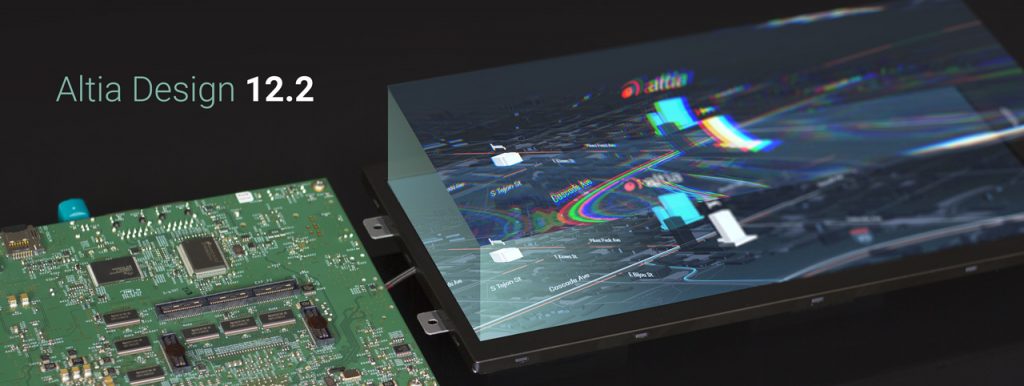 Altia Design 12.2, the latest release of our GUI editor, is now available. Check out what’s new:
Altia Design 12.2, the latest release of our GUI editor, is now available. Check out what’s new:
New for Altia Design users…
The Timeline Animation Pane is now more tightly integrated with existing features of Altia Design, so users who are working with the Timeline Animation Editor have a much simpler experience. Altia Design 12.2 includes full properties integration, plus support for a “no color” animation state. Altia Design also includes full XML export and import support for Timeline Animations.
New for Altia 3D users…
Altia 3D customers now have more power and portability with their 3D scene data. With 12.2, Altia 3D users can export the contents of their 3D scene and import into another 3D object within Altia Design. This capability facilitates parallel 3D model development and improves usability. Full 3D object and scene data XML support allows developers to implement this content into their XML architecture.
Copy and paste of 3D scene assets is part of this capability. When developers copy and paste 3D scene assets into their HMI more than one time, all assets – vertices, textures, etc. – are stored just once in the generated code. This is a HUGE boost for performance on target!
With Altia Design 12.2, Altia 3D users also gain the power to leverage an exciting array of post-processing effects. Altia 3D includes common post-processing effects – like Brightness and Contrast, Grayscale and Gamma; edgy effects – like Bloom and Noise; plus, innovative and unexpected effects – like Trixel, Swirl, Bokeh and more.
Check out this Post-Processing overview video to learn more.
To learn more about all the features available in Altia Design 12.2, visit our release page. For more information about Altia 3D and post-processing effects, email [email protected].