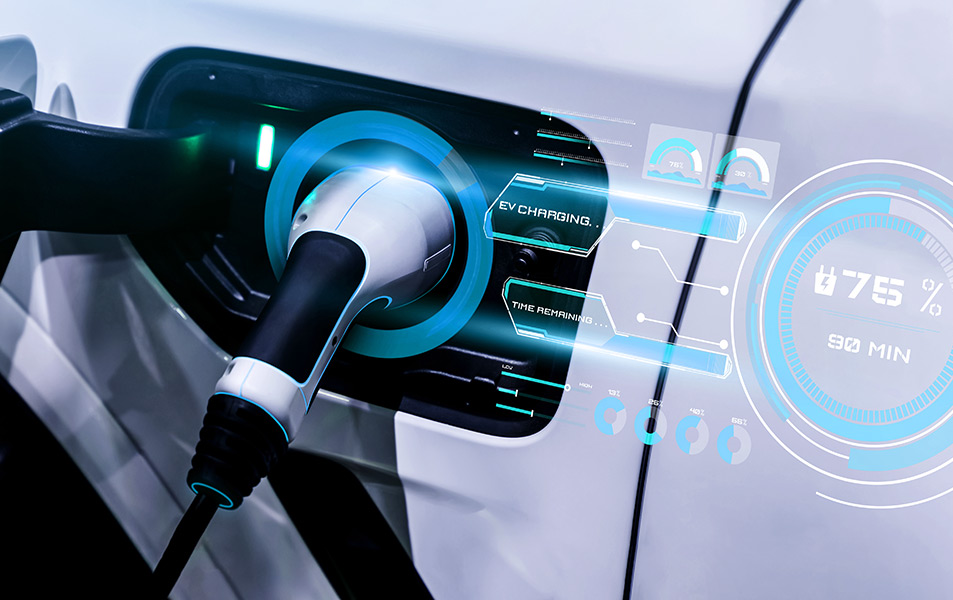Resources Industries: Industrial
A Roadmap for Designing and Deploying Medical Device GUIs
Altia Announces DeepScreen GUI Code Running on Infineon XMC7200 MCU
Altia today announces that Altia DeepScreen-generated graphics code is running on an Infineon XMC7200 32-bit microcontroller (MCU). With a rich history for success deploying embedded GUIs for production embedded devices, Altia and Infineon can now offer the capability to deliver high-impact, optimized graphics for industrial devices like EV charging stations, electric motorbikes and other IoT applications.
The Infineon XMC7200D-E272K is designed to meet the requirements for industrial applications—and is a true programmable embedded system-on-chip, integrating two 350-MHz Arm® Cortex®-M7 as the primary application processor and one 100-MHz Arm® Cortex®-M0+. This MCU includes up to 8 MB flash and 1 MB SRAM. It also includes an embedded multi-media card (eMMC) interface for easily extending flash memory.
“Infineon’s XMC7200 MCUs offer best-in-class compute performance, equipped with dual Arm® Cortex® M7 cores, flash memory up to 8 MB and many other value-added features for high-end industrial applications, supporting next-generation embedded displays and advanced graphics,” said Lisa Kamp, Software Product Marketing Manager, Infineon Technologies. “With Altia’s highly efficient graphics code, this product pairing enables our customers to deliver rich embedded GUIs for powerful and cost-effective applications, all enabled directly within the ModusToolbox™ software ecosystem.”
Altia is keenly suited to delivering embedded graphics solutions to memory efficient MCUs like the Infineon XMC7200 series. The Altia Binary Asset Manager is employed to trim design graphics to make efficient use of memory. Runtime font engines are included to optimize text shaping and text kerning. Altia’s code generator employs efficient software rendering for speedy GUI content even on MCUs without graphics acceleration or a display controller. Because Altia’s code generation solutions do not rely on hardware acceleration for graphics, Altia-generated code can be deployed to any hardware—even applications without operating systems.
“We are pleased to expand our code generation support to include Infineon’s MCUs. Our partnership began years ago in the automotive sector with the earliest generation of their TRAVEO™ products. Today, we continue to partner with Infineon in automotive with support for the second generation of TRAVEO™, the T2G series—and we are extending our reach to industrial applications with the PSoC™ 6 and the XMC7200,” stated Jason Williamson, Altia’s Vice President of Marketing. “The smart architecture of our DeepScreen code generators enables high impact, small footprint GUIs for any hardware.”
For more information about designing, developing and deploying embedded GUIs for the Infineon XMC7200 series, visit www.altia.com/get-started.
About Altia
Altia is a software company that provides graphical user interface design and development tools that can be used from concept to final production code. Our GUI editor, Altia Design, offers development teams the capability to implement a model-based development process enabling clear team communication and accelerated user interface development. Our code generator, Altia DeepScreen, supports a vast range of low- to high-powered processors from a variety of industry-leading silicon providers. Altia generates pure C source code that is optimized to take full advantage of hardware resources. Graphics code generated by Altia is driving millions of displays worldwide – from automotive instrument clusters, HUDs and radios to thermostats, washing machines and medical devices.
Our mission is to get the best automotive, medical and consumer interfaces into production in the shortest time on the lowest cost hardware.
Altia was founded in 1991. Its customers include automotive OEMs and Tier 1s like Continental Automotive, Denso, Fiat Chrysler Automobiles, Ford Motor Company, General Motors, Honda, Renault, Magneti Marelli, Nippon Seiki, Valeo, Visteon and more – plus leading consumer device manufacturers like Electrolux, Whirlpool, NordicTrack and many others.
For more information about Altia, visit www.altia.com or email [email protected].
Freeware GUIs are expensive
How Game Design Tools Are Modernizing Automotive Cockpits
9 Ways Your GUI Software Might Be Letting You Down
9 Ways Your GUI Software Might Be Letting You Down
Open-source software is attractive because there is no or low financial barrier to entry. Unfortunately, it leaves the door open to other costs. Developing and maintaining the GUI is 50% more expensive when you hand-code it. Then you have to pay for a commercial license if you don’t want to make your code open source. What started as a cost-saving measure sets you up for a long and expensive development cycle.
Alternatively, your GUI application development environment can accelerate design and delivery, even allowing you to test your design on real hardware as you build. Every job is easier with the right development tool. While you might not see heavy specialization from an open-source tool, some solutions and resources are made specifically with embedded GUI projects in mind.
Choose an Embedded GUI Tool That Helps, Not Hurts
Creating a great product isn’t easy, which is why some parts of the process must be simple. Choosing the right technology can prevent a lot of headaches for your embedded GUI team. These nine considerations will help you avoid common pitfalls and stay on the road to a successful release.
1 – Smaller Memory Footprint
Until money is no object, cost will always be a factor in the product development process. When manufacturers use the least expensive hardware, the product’s retail price will be more attractive to consumers. Every opportunity to reduce RAM and Flash requirements by 50% will show up in the bottom line, and vice versa.
For example, the budget for a smart thermostat cannot accommodate a $100 processor. The cost savings can also become dramatic as displays grow in size or complexity. Thoughtful architecture yields efficient code, keeping the hardware budget down. The ability to fit within a small memory footprint is especially vital for the code generated by low-code and no-code solutions.
2 – Low-Code or No-Code GUI Design
A small army of GUI developers can find ways to minimize the memory footprint, but such labor isn’t especially cost-effective. Low-code and no-code GUI design technology reduces engineering costs and the need for handoffs
If you’re a designer, draw a circle and drop it where you want it. No one has to think about the formula of a circle or how each pixel should display. When designers can use the software themselves, there’s less back-and-forth with engineers before it goes into manufacturing.
3 – Intuitive Usability
Altia customers report that using the right GUI design stack helps get teams up and running several times faster than other GUI application development environments. Any of the following might get you to market with less support and less wasted time:
- Integrations such as MathWorks Simulink
- Generalized API for a low learning curve
- Easy porting of the GUI onto hardware
It’s one thing to sit down and design without code. It’s another to get all the way to launch.
4 – Turnkey Support of Low- to High-Capability Hardware
Scalable and portable production programs make iterative growth easier to manage. Instead of reinventing the wheel, the same GUI design should be deployable repeatedly. One multinational oven manufacturer has been able to roll out new features one after another on top of the existing code base.
5 – Optimized Use of 3D Graphics
Working with 3D graphics can become a cost center instead of an added value if your GUI development environment isn’t up to the task. Rendering realistic representations in medical devices or similar products is a lofty target. It might be worth considering all of the following:
- Workflow to import 3D graphics
- Native 3D content capabilities
- Control over aesthetic quality
3D graphics are only impressive and useful when they’re done correctly.
6 – 100% Pure Native Code: No Black Boxes, No Minimum Footprint
Solutions that require a “black box” runtime engine enforce a minimum footprint that isn’t always favorable. Such solutions must be prepared for every capability the graphic library allows, regardless of whether the design needs it.
You can’t take the black box apart and might need more expensive hardware to fit everything. It doesn’t make sense to pay for 3D capabilities if you’re building a simple thermostat interface with a knob and a number.
Black box solutions are especially risky in applications like medical device manufacturing and anything that will go in a heavy machine. If you need certification or submit to an inspection, you’ll unlikely get access to the black box. This means getting another company involved and all the delays that come with that.
7 – Cloud-Based Collaboration
Can your global team collaborate on a single target? The cloud wasn’t invented for GUI designers to work together from their homes on the exact same hardware-software stack—but smart companies are working with innovative solutions that make that happen. For example, consider the off-highway EV company testing its design on real, cloud-based hardware. It’s one more way to keep the project on schedule with remote team members or during a chip shortage.
8 – Better Product Support
It’s one thing to have a large user community and another to offer live support. What kinds of resources are available for monitoring and triaging? Connecting with a key development engineer will almost always be faster than customer service from a lower-tier engineer.
9 – End-to-End Engineering Services
When your team needs experience or hours to keep up, all kinds of professional engineering services are available. Some GUI design environments have connections with third-party partners or known consultants but no capacity to complete the project themselves. Compare that to a major surgical device maker that saves time and resources with turnkey product delivery.
Faster Time to Market
The nine top considerations for GUI development environments all serve a common goal: getting a product to market more efficiently. Simple workflows shorten the path to profit, conserve resources, and ultimately provide a superior user experience. If you want to learn more, our team is happy to show you how Altia stacks up in any or all of these categories.
Altia CloudWare™ White Paper – Eliminating the Pains of Embedded GUI Development with a Cloud-Based Solution
Evaluate and test your entire hardware-software stack remotely through an intuitive, Cloud-based platform. See the results in real time via live stream.
Key Benefits
- Try Before You Buy – Access and Evaluate Hardware in Real-Time
- Save Time – Find the Best Target Hardware for your Project
- Collaborate Globally – Cloud-Based Tools and Unified Development Stack
How Altia CloudWare™ Helps Teams Overcome GUI Production Challenges
First, you wait weeks for your board to arrive so you can start building a new GUI. The designer works on it in your office in Denver, then ships it to the developer who works from home in Hawaii. After a shipping delay and then hours of time confirming the system set up in Hawaii matches the one in Denver, the developer finally gets the board and finishes programming. The developer ships the board to the product manager in Germany for review, but there’s a problem.
Somewhere between Hawaii and Germany, the development board flashed with the GUI design is lost in shipment. You can file a claim and get reimbursed for the cost of the board, but you are now back in line, waiting for a new supply to become available. Your product manager needs to sign off on the design before it can be ready for production—and, based on the lead time of your board, you know that you will miss the delivery date for your GUI.
If these headaches sound all too familiar, CloudWare™ offers good news for you. Here is how we solve seven critical challenges faced by embedded GUI teams.
1. Chip Shortage
Whether it takes weeks or months to get the specific chip you need to build your solution, the chip shortage has become a serious problem in recent years. CloudWare™ is helping GUI teams solve the chip shortage problem and meet production schedules. Rather than waiting until your chip comes in before you can move forward, you can get everything set up on CloudWare™.
Within five minutes, you can test your design on real hardware. You’ll have a real-time operating system and the toolchain to begin your design, development and evaluation. You don’t have to wait for weeks to test a chip anymore. CloudWare™ helps you find the appropriate chip and run a virtual machine to confirm your hardware selection before you place an order.
2. Supply Chain Issues
Even beyond the chip shortage, supply chain issues are making it harder to get what you need. If you can’t get a particular chip or get it in time, you might have to find a suitable replacement. Here at Altia, we pride ourselves on being able to run on any device, but you shouldn’t have to take our word for it.
CloudWare™ lets you confirm that your design works on other chips similar to the one you originally wanted. Whenever you want to try new hardware, you can access the CloudWare™ portal to test your design on hardware, and then work within the platform from start of project all the way to go-to-market (GTM). This also makes for a much more collaborative development environment.
3. Distributed Teams
The days of getting everyone together in the same office are long gone at most companies, which is creating challenges. Your remote designer in Hawaii might have a different board configuration than what you’ll use in production. When you work in the cloud, everyone works with the same board.
Stakeholders from all over the world can work together in real-time, accelerating collaboration. The product manager can see the GUI as it’s built, so no one ends up surprised that the design is blue instead of green. You also don’t have to ship boards from Hawaii to Germany anymore (and risk the board getting lost or bricked in the process).
4. Shipping Costs, Board Costs, Labor Costs
If you can build on a Raspberry Pi, ordering an extra board or two won’t break the bank. It’s a different story when your boards cost thousands of dollars each. CloudWare™ prevents you from having to buy several boards just to determine which is the right fit.
Then there’s the cost of shipping the boards. This cost shouldn’t be prohibitive if everything goes according to plan, but things happen. Boards get delayed, lost or damaged. Every delay or inefficient process is a waste of time, and time is money.
CloudWare™ is helping GUI teams get started while they wait on the boards they need for production. The time you spend waiting on shipments isn’t dead time because designers and developers can keep working. Not only can you try before you buy, but you can also design, test and validate before you have all of the hardware.
You can only start generating revenue after you produce a final product, and CloudWare™ gets you there faster (while managing costs along the way).
5. Disparate Hardware-Software Stacks
Just as distributed teams cause challenges, so do disparate hardware and software stacks. Finding the right setup often takes a while. There’s a lot of time spent reading documentation, experimenting with different setup processes and learning through trial and error. CloudWare™ helps eliminate a lot of effort, frustration and redundancy.
You get the right software with the right toolchains from the start, and everything is set up for you. There’s less time spent figuring out how to make your hardware and software solutions work together, which means more time building the best GUI possible. And your team can get straight into the core work more quickly.
Introducing CloudWare™!
Embedded GUI design and development teams find that CloudWare™ is easy to use. Most teams can use it without engineering services or additional support, especially if they have previous experience with embedded GUI development. Once Altia sets you up with a virtual machine through CloudWare™, you’re ready for self-service on our hosted hardware. It’s just like having the board in your office. Even better, you can test it now, with no upfront costs.
If your team needs a little more help getting up to speed, Altia is there to support you at every step. No matter where you get stuck, from ideation to GTM, we can help. This support is beneficial for teams without embedded GTM development experience. Maybe you only need a hand with the initial design or performance optimization. You can lean on our experts as much or as little as you need to throughout the process.
Are you ready to find new solutions to your GUI production challenges? Request a demo of Alita CloudWare™ today.