Resources Industries: Automotive
Enhancing EV Charging Station UX and Why It Matters

If electric vehicles, or EVs, are the future of the automotive industry, are charging stations the new gas stations? It certainly seems that way, which means the EV charging market is primed for explosive growth. The rise of electric vehicles is creating an increased demand for charging stations. Every opportunity to differentiate a charging station can help businesses capture market share. One such opportunity is in the EV charging station display.
EV Charging Stations by the Numbers
As automotive companies continue to roll out new electric vehicles, the discussion turns to how those vehicles can stay charged:
- Annual EV sales grew 19,000% in the United States between 2010 and 2020. As technology and public opinion evolve, the electric vehicle market is growing exponentially. It’s projected that there will be as many as 35 million EVs on the road by 2030 in the United States alone.
- There are already an estimated 53,000 public charging stations in the United States, according to Porch Research.
- The International Council on Clean Transportation predicts massive growth in the U.S. charging infrastructure between now and 2030.
- The growth isn’t limited to the United States. Global Newswire forecasts a compound annual growth rate of 44% for the electric vehicle charging station market until 2027.
Legacy automotive brands are riding the EV wave instead of trying to swim against it. General Motors CEO, Mary Barra, has set a goal for the company to sell only electric passenger vehicles by 2035. All of those vehicles will need to be charged. Investors, businesses and even governments are pouring resources into their efforts to build the charging stations that will power the electric future of the automotive industry.
Defining and Designing the Charging Station
Thanks in part to a $135 billion commitment from the U.S. government, the United States should have a national network of 500,000 EV charging stations by 2030. Because these charging stations are public, they’ll have to accommodate all the different types of vehicles. Every vehicle can accept a different power level from the electric vehicle supply equipment (EVSE).
When a driver plugs in an electric vehicle, there is a brief communication between the EV and EVSE before charging begins. The car requests information about how much power the charging station can deliver. The EVSE returns an answer. Then the car requests the maximum power the charger can provide, and the vehicle can accept. From there, the car controls the voltage and will continue to charge until it’s full.
What Do Charging Stations Display?
There are three different levels of electric vehicle charging with various display functionality:
- Level 1 120V EV home chargers typically don’t have displays.
- Level 2 chargers, from 240V for home or 208V for commercial chargers, generally have simple displays. The charger might show the time to completion and display the battery level with an animated charge progress bar.
- Level 3 480V EV chargers, including Direct Current Fast Charging (DCFC) and the Tesla Supercharger, offer the most advanced displays. If the EVSE can charge more than one vehicle at a time, it might have multiple displays. These chargers typically have all the EV charging station display features from Level 2, plus a video screen for news headlines and ads.
As more users begin to use charging stations, expectations are rising. Those who wish to win EVSE market share must develop competitive EV charging station displays.
What Drivers and Passengers Need from Charging Stations
EV charging stations aren’t just the gas stations of the future. They’re also travel lodges of the future. People might spend significant time at these stations while waiting for their vehicles to charge. Not all EV charging stations are built the same, and the differences matter more for extended visits. It’s critical to create the right user experience, which means considering the following:
Prioritize Ease of Use
Early adopters have already had EVs for years, and now the early majority is starting to embrace electric vehicles. Social reasons for going electric are even encouraging some people who typically don’t adopt technology, especially quickly. As a result, new users of all ages and comfort levels will be interacting with EV charging station displays.
To accommodate a diverse user base, an EV charging station display must be user-friendly and intuitive. Simple screens should provide clear instructions. Touch screens should enable easy navigation. There must be convenient payment options and a clear path to payment.
Users want to know where they are in the charging process and take control of the charging experience as much as possible. Some users prefer to monitor and manage the experience via a mobile app or the in-vehicle interface, so the EVSE must be compatible with other technologies. Diagnostic information, troubleshooting workflows and live support help guide the user to a satisfying experience.
Ensure High Visibility
The EV charging station display will likely be outside, requiring it to be visible in all conditions. It will need the right type of screen to make the charging status visible to the user. When designing an EVSE, it can be helpful to generate code and test it in various real-world scenarios—including sun, shade, partial light and full darkness.
Performance Matters
An EVSE has to offer flexible charging speeds to accommodate different types of EVs as well as user preferences. Then there’s the performance of the EV charging station display itself. When the user wants to modify the charging performance, the interface needs to be responsive enough to make that happen. GUI code that has been optimized for the display hardware makes graphics perform more smoothly. Testing that code on production-intent hardware ensures that the display is adequately responsive to touch.
Inform and Entertain
The U.S. Department of Transportation reports that a fully electric vehicle might take 4-10 hours to gain a full charge from Level 2 charging. This speed makes it more suitable for locations where the driver spends significant time, like home or the workplace. DC Fast Charging (DCFC) is more ideal for high-traffic areas and road trip stops. DCFC might get an electric vehicle to an 80% charge in just 20 minutes to one hour.
In any case, drivers and passengers often have time to kill at the charging station. OTA updates enable a variety of informational and entertaining content. Drivers and passengers may wish to play audio and video without using battery power from their vehicles or devices. Alternatively, users might want quick information about area restaurants, lodging or entertainment.
The EVSE display might also show stats and graphics that gamify the experience. Guest books and driver networks inspire engagement. They also give drivers additional reasons to choose one charging station over another. Capturing a user base also creates opportunities to sell ads, including offers for nearby businesses.
Choose the Right Hardware
Selecting versatile hardware will give the EV charging station greater compatibility and connectivity. The hardware has to be able to support the graphical features of the GUI and run at top performance. At the same time, identifying favorable target hardware goes a long way toward controlling costs.
Getting Started with EV Charging Station Display Design
Ultimately, users have a significant say in which businesses will win market share within the growing EV charging industry. A thoughtful display can enhance the experience of using public charging stations and Level 2 home charging. For more information, visit www.altia.com.
Multi-Industry GUI Demo for the Nuvoton NUC980

Altia Extends Support of Renesas R-Car to Gen3e SoCs, Leveraging CR7 to Reduce HMI Boot Time, Simplify Development and Decrease Development Cost

Altia announces today that our HMI solutions have been integrated with Renesas R-Car Gen3e CR7 Reference Software. Already a longtime supporter of the Renesas R-Car Family, Altia continues our commitment to provide top notch support for Renesas R-Car Gen3e. Our latest code generation solutions enable fast boot time, dedicated support for functional safety operations, further simplified system architecture and overall reduced development costs for OEMs and Tier 1 suppliers designing and deploying integrated cockpits.
“Altia and Renesas have a long-standing history of collaboration in delivering powerful production-proven embedded graphics for automotive applications leveraging the Renesas R-Car Family. Based on our feature upgrade in R-Car Gen3e, Altia continues to demonstrate their leadership in the HMI software space by providing a unique code generation solution that gives our customers the power to deploy first rate graphics while supporting multiple GPUs and operating systems,” stated Naoki Yoshida, Senior Director, High Performance Marketing Digital Division at Renesas.
The emerging trend for integrated cockpits is to leverage a single domain controller to consolidate instrument cluster, in-vehicle infotainment (IVI), HUD and driver monitoring functions. That domain controller integrates multiple CPU cores, GPUs and OSes (with or without a hypervisor) to manage different applications in a multi-display environment. The complexity of such a system challenges OEMs to deliver fast boot time and functional safety while offering compelling animations and rich 3D content. Such a system lends itself to a significant integration cost.
With the new R-Car Gen3e, Renesas has made improvements to enable higher integration and simplified software architecture—all aimed at reducing system cost. One such improvement is CR7 Reference Software, which was architected by Renesas to enable peripheral sharing between the Arm Cortex-R7 (“CR7”) real-time CPU and Arm Cortex-A5x domains of the Renesas Gen3e series processor. This sharing enables streamlined development and deployment of graphics with multiple GPUs and OSes.
“With the CR7 Reference Software solution, Altia extends support for the Renesas R-Car Gen3e series to offload real-time parts of automotive applications like 2D gauges to the real-time CR7 core, enabling fast boot time and safe telltale rendering and monitoring in the instrument cluster and HUD,” stated Michael Hill, Altia Vice President of Engineering. “At the same time, Altia’s HMI software can draw and drive high-end 3D content using the Arm Cortex-A5x core. With the CR7 Reference Software solution, Altia will continue to provide high impact, high performance graphics to serve the varying needs of the multiple displays in an integrated cockpit application.”
Altia’s HMI software is available as part of the Renesas CR7 Reference Software. For more information, visit the Renesas R-Car M3e product page. Developers can request an Altia HMI image for their R-Car M3e board by requesting the R-Car Gen3e Safe Rendering Software package.
To learn more about designing, developing and deploying embedded HMIs for automotive applications with Altia, visit www.altia.com/get-started.
About Altia
Altia is a software company that provides graphical user interface design and development tools that can be used from concept to final production code. Our GUI editor, Altia Design, offers development teams the capability to implement a model-based development process enabling clear team communication and accelerated user interface development. Our code generator, Altia DeepScreen, supports a vast range of low- to high-powered processors from a variety of industry-leading silicon providers. Altia generates pure C source code that is optimized to take full advantage of hardware resources. Graphics code generated by Altia is driving millions of displays worldwide – from automotive instrument clusters, HUDs and radios to thermostats, washing machines and medical devices.
Our mission is to get the best automotive, medical and consumer interfaces into production in the shortest time on the lowest cost hardware.
Altia was founded in 1991. Its customers include automotive OEMs and Tier 1s like Continental Automotive, Denso, Stellantis, Ford Motor Company, General Motors, Honda, Renault, Magneti Marelli, Nippon Seiki, Valeo, Visteon and more – plus leading consumer device manufacturers like Electrolux, Whirlpool, NordicTrack and many others.
For more information about Altia, visit www.altia.com or email [email protected].
Altia – Concept-to-Code GUI Software
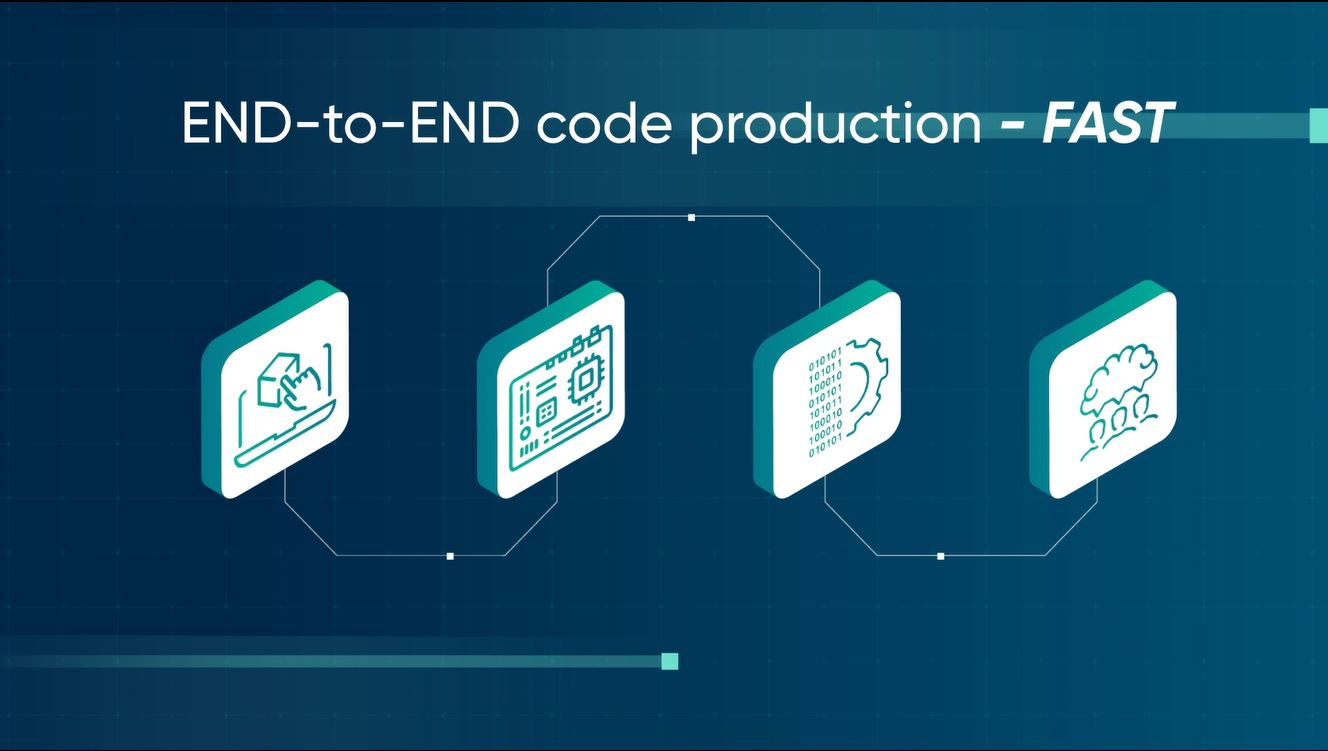
EV Charging Station GUI

Altia Learn Drives Results with New Impactful Learning Tools

The modern workforce can be spread far and wide, spanning different time zones and sometimes across the world. As a result, a centralized singular approach to training can prove to be inflexible and challenging to schedule for a busy and dynamic team.
Altia Learn is a new user-friendly online learning management system that empowers graphical user interface (GUI) designers and engineers to learn how to make the most of Altia products by offering an innovative training approach designed for today’s modern workplace. It is built on the premise that every employee has their learning style and time constraints, which means they learn in different ways and at different speeds.
The innovative learning platform allows companies to better understand how their teams learn so that they can deliver on-demand training programs personalized for each individual, regardless of their level of expertise or location.
Tools to Help Your Team Design, Develop and Deploy Your GUI
The Altia Learn platform is designed to help companies increase their employees’ productivity, competencies and engagement while reducing costs associated with training and development programs. It shows what can be built within the embedded GUI space and how to build it through courses consisting of training modules, videos and downloadable resources. After registering, users become part of the Altia Learn User Community, joining an expansive group of Altia users who have already deployed Altia-generated code in over 100 million devices worldwide.
Built on a robust set of learning management tools that provide users access to training materials and resources on demand, the unique learning management system empowers engineers with the tools and knowledge base they need to create innovative products with embedded GUIs. This is accomplished by teaching users how to build user interfaces that are customizable, interactive and responsive to user input. It also includes an extensive library of interactive training courses and tools that allow engineers to measure their understanding of key concepts.
The interactive tutorials are designed as hands-on training activities, reinforcing course content through experiential learning activities. Courses require users to navigate the software interface, complete specific tasks or learn critical concepts related to the software’s functionality. A library of downloadable resources is available for immersive exercises to reinforce processes and concepts that translate into engineers’ real-world workflow.
Each course is designed to be approachable and concise, providing a summary containing the topics covered and videos typically ranging from 5-7 minutes to keep the information manageable and focused.
Altia Learn courses can serve as a helpful reference when needed. If a challenge arises, engineers can return to a training module to find and refamiliarize themselves with a particular concept or process they need for the task at hand and quickly return to their workflow with a better understanding of the process.
A Learning Management System Tailored to Your Team’s Needs
Altia believes that employees are the most essential resource of a business, and that training and development is the key to getting the most out of your team. We have, therefore, developed a robust learning management system that allows managers to create learning paths tailored for each user based on their learning goals, job role and familiarity with GUI development through Altia products.
After registration, Altia Learn users are greeted with a dashboard showing an overview of their training history, progress and accomplishments. The overview includes the number of courses they have completed and how many in which they are enrolled, while achievement badges provide positive progress ownership and encouragement in their efforts.
The system also shows available courses, suggests learning paths and recommended courses. Personalized assessments are designed to measure core competencies and identify knowledge gaps to address where additional training can be administered. The assessments include identifying strengths and weaknesses in conceptual understanding and application.
This means managers can design learning plans for individual users based on their preferred learning style or other factors such as current level of expertise or time available for training so that the approach to training is appropriate for the individual and does not waste time with any unnecessary course material. Managers can add courses as the user progresses to provide comprehensive training and meet evolving training goals.
At launch, Altia Learn has a variety of learning modules for users of all skill levels in GUI development, including varied topics such as what makes Altia a leader in embedded graphical user interfaces, how to begin the initial steps of building your specialized dynamic GUIs and how to process automation through Altia GUI development and code generation. New courses will be added to the site regularly to cover an even broader scope of GUI design, development and deployment.
Altia Learn is Your Guide to GUI Success
Altia Learn is a new way to empower Altia’s customers by providing them with the tools they need to successfully design, develop and deploy top-tier graphical user interfaces. The on-demand learning management system delivers immersive, hands-on training materials to teach users how to employ the tasks and concepts covered in the training.
The platform offers the flexibility of being an always-available resource, meeting the needs of all skill levels and competencies through tailored training paths to reduce downtime and increase productivity. Managers can track course progression and address any areas needing improvement while ensuring that their team receives consistent and concise training on Altia’s GUI development software directly from the experts at Altia.
Altia will continue to enhance this program with more resources and training materials, so please check back often or contact us today for more information at altia.com.
How to Reduce Power Consumption in EV HMIs
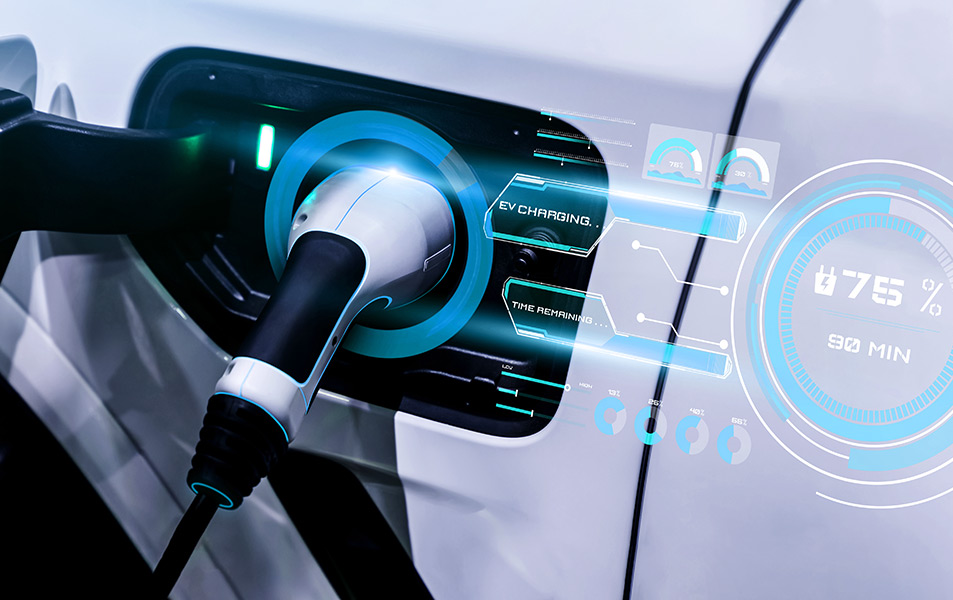
A Roadmap for Designing and Deploying Medical Device GUIs

Freeware GUIs are expensive

